If you were to present your website to search engines like Google, Bing, DuckDuckGo, or Yahoo, what would they think of it? Do you think your website will be rewarded with a spot on the first page? While the desire to rank on the first page is common among website owners, most are unwilling to take the necessary steps to achieve this goal. Our observations of millions of websites show that website health is often overlooked in website success strategies.
To ensure website success, it is essential to prioritize website health. When presenting your website to search engines, you want it to be the best. Your website should be fast, engaging, and have well-crafted content that speaks clearly to your customers and search engines. If your website lacks the necessary qualities to satisfy your customers’ needs and answer their search queries, it’s no wonder it’s not ranking on search engines. We have analyzed a website and developed a strategy for improving its SEO. Now, it’s time to take the first step – improving website health!

Grabbing Your Website Health Score
Looking into Online SEO Software is highly recommended if you have not yet analyzed your website. That way, you can check your website ranking on Google and get your Website Health Score. Knowing where you currently stand will help you understand the gravity of the situation, and get a gameplan to get things in motion. It will be useless to continue following this article if you have nothing done.
When you have analyzed your Website Health score, first, ask yourself, how are you doing? Does your score average more than your Competitors? Is it close to a minimum 92% rating? How many things do you need to fix? How many errors? Warnings? Notices? Once you have an answer, analyze your competition and average industry statistics. From there, you will get a notion as to how you are doing.
Using SEMRush’s Metrics on Site Health
According to SEMRush, various percentage averages exist for multitudes of industries for website health scores based on their usage statistics. We use their 92% principle as a standard for our websites to get the best results in a shorter waiting time, and so should you!
Here are some Industry Specific Percentages Based on Site Health Scores
- Top 10% Websites: 92%
- Arts & Entertainment: 77%
- Autos & Vehicles: 76%
- Beauty & Fitness: 78%
- Books & Literature: 75%
- Business & Industrial: 77%
- Computers & Electronics: 75%
- Finance: 76%
- Food & Drink: 76%
- Games: 79%
- Health: 79%
- Hobbies & Leisure: 77%
- Home & Garden: 79%
- Internet & Telecom: 78%
- Jobs & Education: 74%
- Law & Government: 80%
- News: 73%
- Online Communities: 78%
- People & Society: 77%
- Pets & Animals: 79%
- Real Estate: 77%
- Reference: 77%
- Science: 75%
- Shopping & E-Commerce: 77%
- Sports: 75%
- Travel: 77%
This was indeed one long list of the many industries using SEMRush’s Site Health tool. We could agree that most websites average around 75% – 80%. Despite the industry averages or even just the average website, being in the top 10% of websites in the world will get you unbelievable results!
A Terrific Opportunity
The likelihood of your competitor having this average is very likely, and this offers a massive opportunity for you to improve your possibility of ranking higher than your competitor. Getting the market share can be very simple if you follow the principles of getting your Website Health at the best capacity. Most businesses and website owners do not follow these principles; truthfully, they are hurting themselves by not doing this.
Now that we have your Site Health Score know how the average website is doing, and also know a benchmark for you to hit, let’s get on the Analysis of your Site Health Score. We will first combat Errors, Warnings, and Notices (via SEMRush) to fix your website by severity. We recommend looking into severe issues revolving around the website, including your current errors. Let’s talk about a story here.

Jordan vs. Bob
Let’s throw an example here. How about we talk about Bob & Jordan’s paths specifically?
Bob and Jordan are both in the Sales Industry, selling Sales Programs and Seminars. They both have a decent following on social media and make similar income. The two are both looking into the next step in getting more customers. Both websites are neck-to-neck on the Industry Average at about 74% in Site Health. They have the same errors, as they do not report metadata to Search Engines, their page speed is plodding, and they have Duplicate Content throughout the website. They have invalid Structured Data items, links broken in the website, their pictures not working, and the websites do not fit on mobile devices. As you can tell, there is a significant limitation for both Bob & Jordan to improve unless they fix their website.
Who Is Going To Succeed?
Bob and Jordan separately analyze their websites and get an SEO Score. Jordan folds the cards and moves on to something else because it is too hard. Bob rolls up his sleeves and has his team work on these Site Health issues. By the end of the week, Bob’s Site Health is sitting at 96% while Jordan’s continues to sit at 74%. Jordan and Bob are targeting the same keyword to get an audience.
Who do you think is likely to earn the organic ranking? I would hope your answer is Bob! The only way Jordan can beat Bob is to get viral on the topic at hand via Video Marketing or Off-Page marketing. Even so, Jordan will lose customers because his website is slow and you can’t use it on a phone. So, the market goes to Bob, and Bob gets the market share while Jordan remains at step one!
Now start to think about how this can be effective for you and your business. It’s time to get excited, but also roll up our sleeves.

Fixing Website Errors
Website SEO Errors are as bad as they sound. These are very certain reasons your website is not ranking or not ranking well on search engines today. Fixing these issues is necessary to get you in the right track. Otherwise, it will make your marketing campaign significantly harder. If you have a ton of Website Errors, you must get them fixed at your earliest convenience to get back on track!
Website Errors can be the following:
- Duplicate Content / Meta Data
- Issues on Your Sitemap
- Broken Internal Links
- Broken Images
- Slow Speed On Your Website
- No Responsiveness
- Structured Data Issues
- Bad Security (Site Does Not Resolve as Secure For Users)
- Bad Content is on the Website
If your website has any of the above issues, we recommend that you look into fixing them immediately. If your website is too slow, have broken images or links, have duplicate pages, no security for your customers, and is not reporting to Google correctly, then there is no wonder you are not ranking. Your Website Health should increase significantly if you fix these issues individually.
Momentum is a very good thing to take advantage of. Once you realize that your website is performing better, you will want to improve it more. Making it the best possible website in your niche should be top priority no matter what. If you fix your website errors, you should move right into warnings. Keep that momentum going, because it will benefit in the long haul and maybe even at the end of the month!
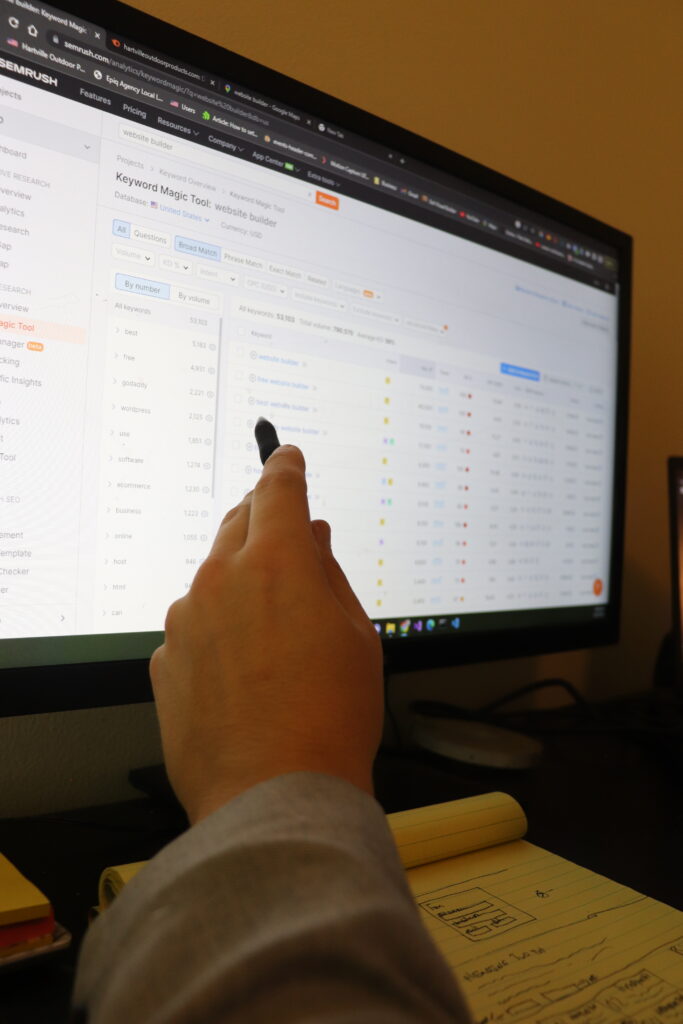
Fixing Website Warnings
Think of this as Medium Severity issues for your website. It is not dire to get done at the soonest, but it would be highly beneficial if you did get it done. Website Health warnings can also be viewed as problems leading to errors. These issues should still be taken very seriously as blockers to your website’s success. It is still imperative to solve these problems, even if they are not as severe. We are talking about your success here, and that is not to be taken lightly!
Some Examples of Website Health Warnings:
- Uniminified JavaScript & CSS Files (For Faster Page Speeds)
- No Alt Attributes on Your Images
- Blocked Internal Resources in the Robots.txt file
- URLs with Temporary Redirects
- Internal Links with the NoFollow Attribute
- No H1 Heading on your page
- No Meta Descriptions
- Meta Titles are way too long
- Meta Descriptions are way too long
- External Links are broken
- Duplicate H1 & Title Tags
- Low Word Count
- Page HTML to Content Ratio is way too high.
If any of the above are problems on your website, we recommend getting right to them but come in with a strategy. These are not as severe, but may be things that can lead to severe problems. Take, for example of Unminified JavaScript & CSS. If you use too many CSS or JavaScript files, you run into the risk of low speed. Make sure you combine them and minimize the code so the page rendering takes less time. Less time, means faster speed in other words.
They All Really Relate No Matter the Severity
This item correlates to Website Speed, and if your website is slow, it is a website with errors. If you have duplication warnings around your website, the chances of Duplicate Content Errors are also high. Fix these issues one at a time, to get a better score, and to also reduce your chances of having errors! Once done, let’s jump right into Notices.

Fixing Website Notices
Website Health Notices are low-severity issues revolving around your website. Think of them as a prelude to Warnings (which could lead to Errors) or even suggestions on how to make your website even better. If there are suggestions to improve anything on your website, it is worth a listen! It is also essential to understand that some Website Notices may be ignored due to how your architecture works. We’ll cover that in a minute.
Here are some great examples of Website Notices:
- Your Images are being used as an Anchor Tag
- You have Permanent Redirects
- Pages that have up to 3 clicks or more to navigate to
- Your pages that don’t have pages linking to them
- The website page has more than 1 H1 Tag
- Your page have non description Link Text (Learn More / Read More / Click Here etc)
- You are blocking pages from ranking on Search Engines
Just a few of these examples will have you rethink your architecture, or may be so simple, it can be done today! Link some articles you just wrote or have written in the past on other pages, products, or articles. Remove that extra <h1> Tag on your web page, and perhaps reduce the usage of redirects on your website. Just doing these few things will give you small, but worthy brownie points from Search Engines.
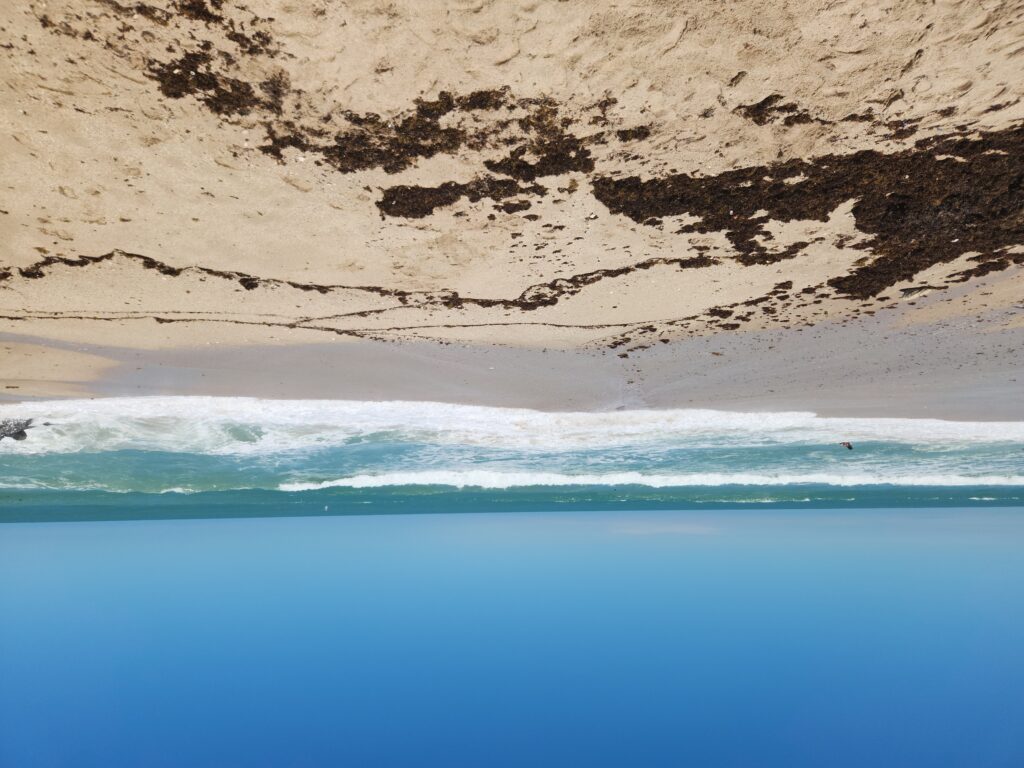
Ignoring Issues
Just like high severity issues, ignoring issues or “hiding” issues on your report are to not be taken lightly. If your website has valid reasons to have these “issues” to keep customers safe or that is the way it works, then that is fine. But there is still a fine line. You can’t make all the excuses in the world to not improve your website.
There are some good examples like if your website may be a Membership Website with Content Blockers for only Members. Maybe you are an e-commerce website that is blocking search engines from viewing Cart and Checkout pages to avoid confusing search engines or customers. See how minimal this is? There should be minimal and actual good reason to ignore or hide website issues on your Website Health Report.
Being In The Top 10% Of The Internet
We have said it before, and we will continue to say it again unless there is an SEOQuake, 92% is the sweet spot! It is heaven for your website because it makes it so much easier for it to be found on search engines. SEMRush has a belief that the 92% rating is the sweet spot, and it could not be any more truer. You should treat your website being in the Top 10% in the entire net with Site Health as a top priority as it can genuinely impact your ratings for the greater good. Plus, it will give you more confidence on your website’s ability to further impact your business. Just keep this in mind as you start working on your problems.
Below, we will be going through each major problem we have seen on websites step-by-step. These problems will be analyzed and explained briefly to help point you in the right direction on fixing. Just know that as long as you fix these issues, you will be rewarded as early as 30 days or even nicely in a 90 to 120 day window. Before getting started, you may run into some hurdles that can keep you from making these improvements. Let’s talk about your architecture.

Your Architecture
Depending on the Architecture your website is using, you may have limitations on what you can do. If you are using a platform like WordPress (not WordPress.com), Drupal, and custom builds, you statistically have less limitations on what you can do. However, if you have a Shopify Website, Wix Website, Squarespace Website, or other online Web Page Builders and AI Website Builders, you may be at the mercy of the platform to fix your problems.
Most builders have Documentation on how to fix your issues via their platform. You will need to look this up depending on the builder of use. Even WordPress, Drupal, and Custom Builds may require a call to the Hosting Company. Be aware, that doing this even if you are a Web Developer, requires collaboration amongst other people. When it comes to builders, be ready to get in touch with Customer Support to solve these problems.
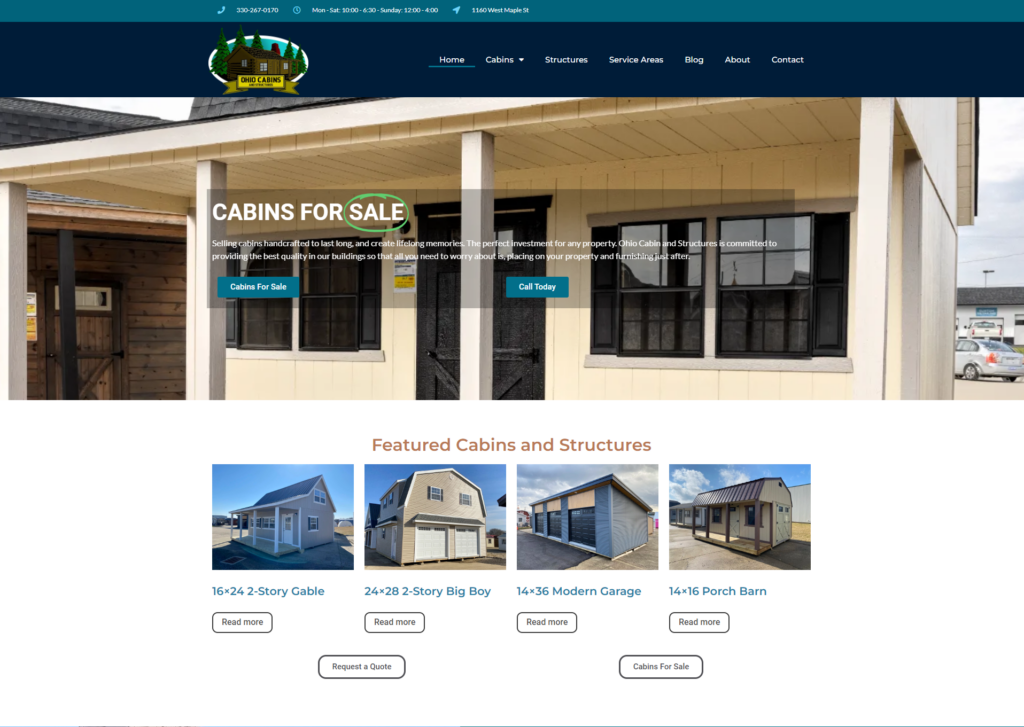

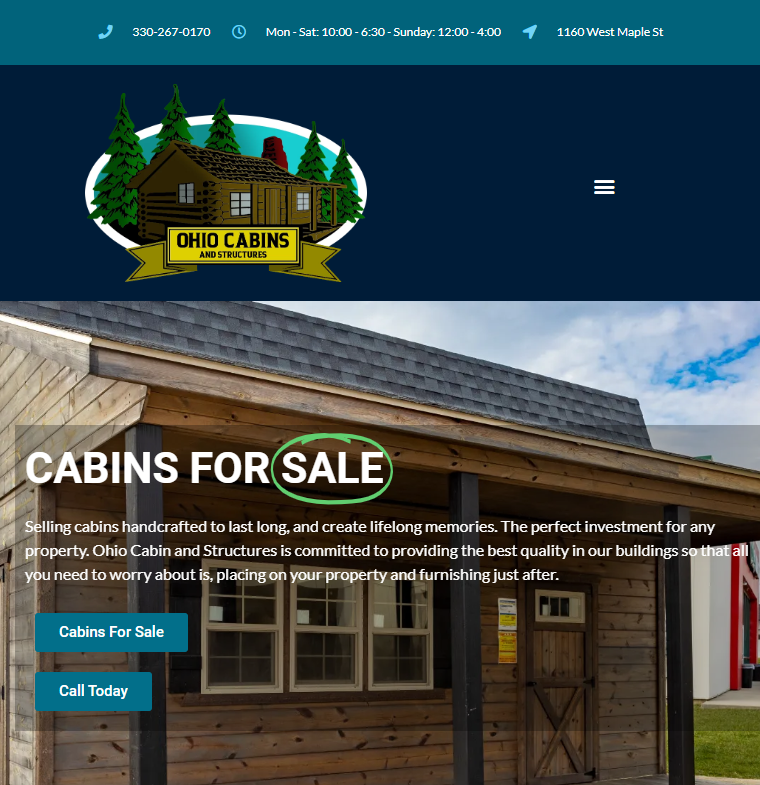
Responsiveness Issues
Website responsiveness for website health in 2024 is a massive thing to be looked into. In fact, website has been a standard to Google for many years. Website responsiveness is a practice in Web Development to develop your website’s structure to “respond” or “adjust” to different-sized screens and viewports. Responsive web design patterns adhere to the minimum of a Mobile Phone, Tablet, Laptop, and Desktop device with how a website will look. Sadly, despite the many changes over the years, there are still millions of websites out there that are not responsive or have responsiveness issues.
We do not mean to sound rude, but it is 2024. Not 1996. About 95+ percent of the market share is using their phones to navigate the web. If your website is not responsive to multiple devices, you need to get to work on this right away. Fixes around website responsiveness can be difficult if you have no coding knowledge, but they can be done one element at a time. If your button is off to the right too much or your text is too big on a mobile device, just move your button to the center and resize your text.
Most of the website we have seen with these issues that are focused on improvement or delivering good content have these small issues just mentioned. There are also many websites that are hard-coded from the early 2000’s that have not been updated. We have seen this a lot in the Manufacturing Industry.
Some Noteworthy Changes
You want your website’s entire design flow be adequate between all devices we are currently using at the time of this writing. You want your sections and flow to be as consistent as possible while adhering to the screen size on each device. Some advice from us, make sure that your website has plenty enough (and not too much) of real estate in padding for your text to be readable. Ensure text and buttons are not touching the end of the screen space. You want some real estate here and readability. Another thing, make sure your buttons are aligned to the middle, most of the time, this is an issue from the websites we have had to fix.
If your website is hard-coded, it may be worth looking into hiring a website agency to help you build a new website or building using a website builder or AI website builder. We can give some pointers for older websites, but like an old car, is it worth the work? We will leave that up to you to answer. Nevertheless, it is very important your website adheres to Responsive Web Design Standards.

Navigation & Structure
Let’s talk about your Navigation and Structure. Website Navigation and Structure is critically important to your website health score. If being honest with yourself, are you giving your customers the most accessible means of navigating your website? How about the structure of your page? Is it easy to follow? If not, this would be a very good thing to look into fixing right away. When you have an easy-to-follow navigation system and a page structure that is easy to follow for your users, then it will be much easier for search engines to follow.
The easiest way of fixing or improving your navigation is by analyzing your current website pages or links. Print them out, and narrow down the most important to put on your navigation system. Create an inherent strategy to make sure each page creates the opportunity for other pages that are not on the navigation system to be linked to. If you make it much easier for your users to navigate and find what they are looking for or are curious about, it creates a much better overall experience throughout your website. Search engines will remember this too.
Another common structural issue is your Heading structure in an web page. Always make sure you have just one <H1> tag and have multiple <h2> tags with nested <h3>s inside of them to create a much easier reading experience for your users and you will be gold.

Speed
A hot topic. According to this analysis of 5.2 Million web pages across the world, the average Desktop Time to first-byte speed is 1.286 seconds and 2.594 seconds on mobile. After 1.5 seconds, most users leave the websites. 95% of users go because of an additional second. Website Speed is a very important website health topic because most websites are not even close to being fast enough to consumer demands.
Let’s do a test on your website speed. At the human level. Go ahead and grab your phone and look up your website. Think of yourself for a second as a customer or someone interested in your website. How would they feel with how long it is taking for your website to load. Would you leave? Or stay? Don’t lie to yourself, because you know you would leave too.
Improve Your Speed For Better SEO
If your website is slow, chances are, your website has SEO Errors. And with SEO Errors, your website health score is lower. There are plenty of tricks that can be done to fix this.
Here are some Quick Fixes For Your Website Speed:
- Leverage Caching / Use A Caching Tool For Your Website
- Optimize the Size of Media on Your Page such as Images/Videos
- Use Next-Generation Format for your Images such as .webp
- Minimize Your Code usage
- Minimize the Code on your Page
- Combine CSS & JavaScript Assets so there are less resources for the page to load
- Use a Content Delivery Network (CDN)
- Make sure you are using the right Hosting Platform for your website
- Fix your website architecture to be optimized and more fit for better speed
We will very much be talking about website speed as it is one of the very most common issues on websites today. For right now, just doing the above things will exponentially improve your website speed and decrease the chances of it being an issue for your Rankings. Taking care of this is a drastic improvement and will make you and your viewers feeling better and search engines giving you better results.
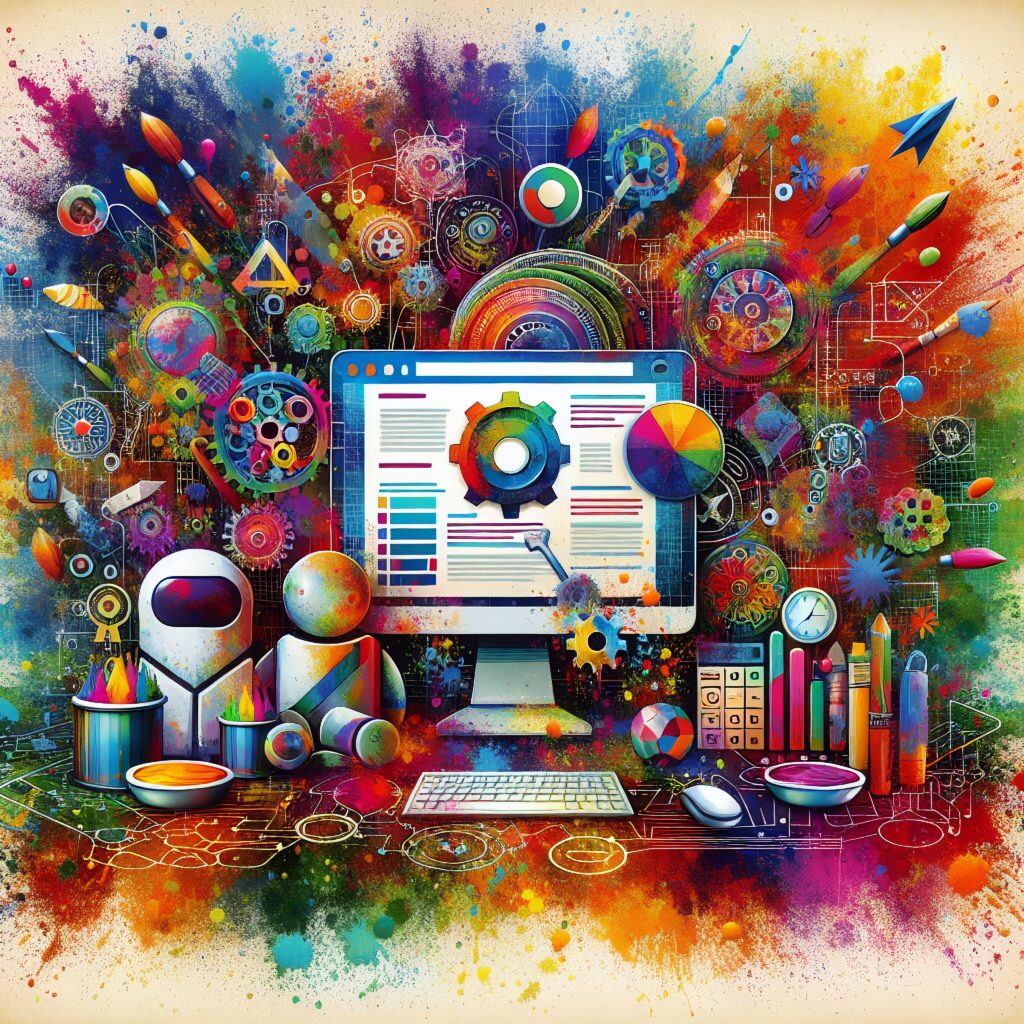
Security
Website security is another major concern with Website Success. Especially Website Health. The Main website security concern is the Obvious “Website Is Not Secure” message to the top left hand side of your search bar on your device. If you do not have your website resolved in HTTPs, you leave your customers’ device data at risk. Especially if you are collecting Contact Information or Payments on the website. Having an SSL Certificate and resolving your website as HTTPS and not HTTP has been a standard ranking factor since 2014. Ten years now as of this writing!
If your website is not resolved in HTTPS, we highly recommend you order an SSL Certificate from your Domain Registrar and have a professional install it. SSL Certificates can be an expense or totally free. Let’s Encrypt offers Free SSL Certificates for Websites so it is much easier to secure SSL Certificates today. Order your SSL Certificate and get your website encrypted today and you have just made a serious fix to your website health.
Fixing Hacked Websites
Another noteworthy and obvious pointer is compromised Websites. If your website has spammy or harmful links, you will lose your rank on the search engines. Compromised websites have severe damages to their relationships with search engines and it is very tough to come back from if left on too with the issues from being compromised still occurring. If your website has been compromised, it is highly advised for you to make a call to companies like Sucuri to fix Malware issues on your website and get your systems back to normal.
Once your Website is viewed as secure from Google and it does not have anything harmful on it, Search Engines will respect that you have a secure system for their customers and will recommend you. Otherwise, they will not give you the nod, and give it to a website with complete security and transparency for their customers.

Content
Content and links. A big and most obvious adage you will hear from Professional SEOs on the planet. However, if your content does not have a mission or does not speak to your audience properly, who would think you would get credit from search engines? Every page on your website should have a unique strategy to connect with viewers. On each page, post, collection, and product, you should have a strategy to inform your customers and search engines about the topic at hand and do it well.
Helpful Content Is Always a Must
Make sure that on each page, you have adequate information and not just three sentences. Create an experience to inform your users and have imagery and videos to help improve the overall experience. Ensure that your content does not need to be repeated and is not repeated or duplicated on other pages so that you are not incriminating yourself to having the same exact message on other pages. Duplicate content is a serious offense and will hurt your website health and rankings as search engines, and customers do not like when they have to read the same content on different pages.
It is imperative and essential that on each page, you have a unique strategy to audiences for that specific topic. However, there are always similarities, so it does not hurt to make relative pages. Just make sure that your keyword and copy is not exactly the same, and you are talking about relative topics on other pages for its own unique purposes. Therefore, you are creating a good experience on each page, and if they are indeed relative or complimentary to each other, it is highly recommended you link each page to each other. You may never know that the other page may help your customer solve their problem sooner than the original topic. Put together meaningful content that will get your customer to solve their problem; don’t be selfish! Be empathetic and be helpful!
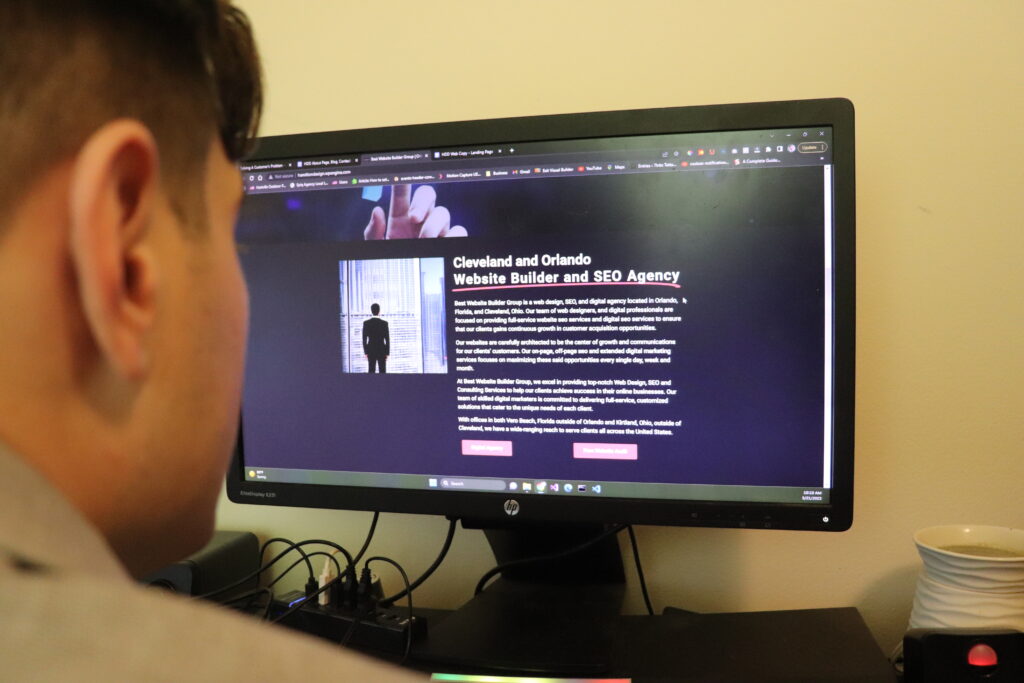
Crawlability & Links
If your website does not have a Sitemap or Robots.txt file, you are not communicating with search engines. It is essential that you make a Sitemap file and a Robots.txt file right away so that you can communicate with Google and other search engines. Without them, your website is not crawlable to search engines, and it will make things significantly harder for you to rank organically. When you have an effective Sitemap and Robots.txt file, you are giving a roadmap for the crawling bots from search engines to discover your content and even provide feedback.
Another major thing, if you do not have an internal linking strategy on your website, how are your users going to find what they are looking for? We are going to reiterate Navigation & Structure here, because it is very important to make navigating your website much easier for your viewers. It creates a much better and easier experience. An effective internal linking strategy enhances these principles.
An Effective Internal Linking Strategy is a Game Changer
Just above, we just talked about website content and how it impacts your search rankings right? Well we also talked about that you do not have to repeat yourself on other pages and if there is a relative topic or keyword to target, put together another page and make content for that relative topic. An example of good internal linking strategy is to link the major topic page to the sub-topic page and vise-versa. Google loves when web pages update, and it rewards you for it. So if there is new copy, like our website resource center updates, link it! If it is relative, then make sure you make a good point about it on your main page and link it on the main page, and then link the main page on the sub-topic page to compliment each other.
Good internal linking means good compliments between each web page on your website. If done correctly, you are providing an excellent experience, and will be immensely rewarded!
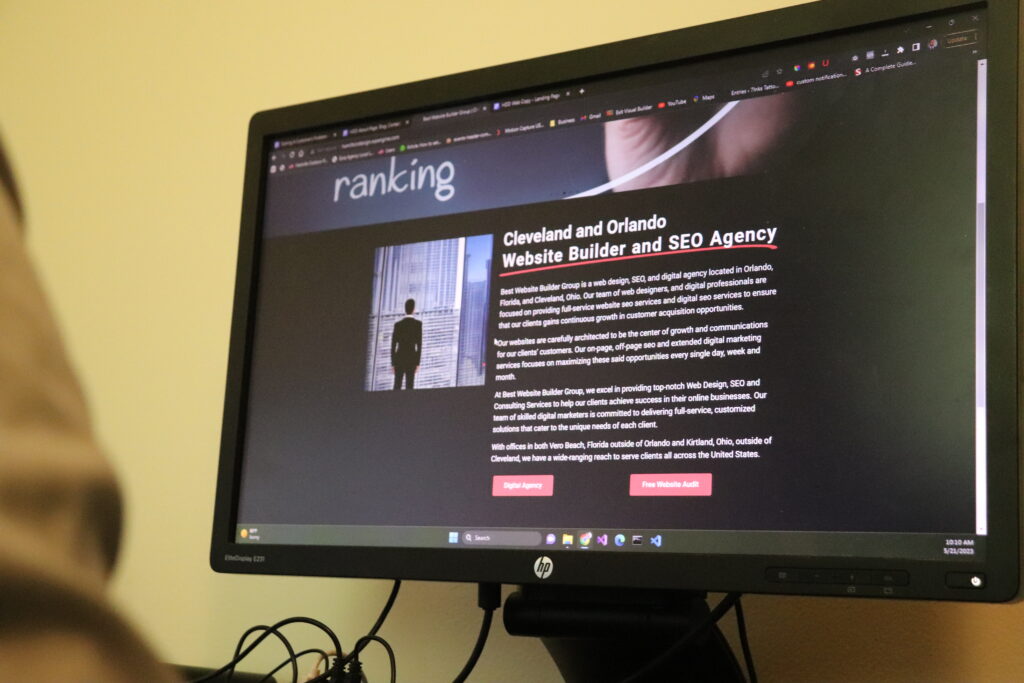
Images & Videos
Any media on your Web Page is going to make an impact. As stated earlier, they can also hurt you if not optimized. Think of this, if your image file is 48 Megabits, imagine someone on a 10 Megabits per second network would feel when loading your website, they’ll be gone! And your website won’t even finish loading! Optimization of your images and videos on your web page will definitely improve your website health and relationship with customers and search engines.
Another optimization recommendation is to provide Alt Text to your Images. Alt Text describes an image on a page, and it is a very important for accessibility and SEO. It is a massive opportunity for you to describe your image to search engines making it appear in search results. Alt Text matters for SEO and if you are not putting this important piece of data on your image tags, you are missing on a serious opportunity.

Meta Data
Effective Meta Data on your website is important to your website health score. Just a few things to mention, you have limitations on your Meta Title and Description. Google and other search engines have standards to Structured Data on your Web Pages. If your website does not have structured data, open graph data, and meta titles or Descriptions, you are not reporting your web pages at all to search engines. Not having this makes a serious impact on your website rankings on search engines.
To get this fixed, make sure all of your Web Pages have compelling Meta Titles that clearly state what the Page is about and a good description of the contents of the page. Do the Title in less than 60 Characters and the Description is less than 160 characters. Therefore, you can communicate effectively to search engines, and viewers on the search engines.
Structured Data on your website helps you communicate even more to Google. Structured Data is data that has standardized format or efficient access by software and humans alike. You can make Structured Data in two different Formats. In your Page’s HTML or in JSON-LD. Testing JSON-LD and Structured data can be tested on platforms like Google Search Console and more.
Nevertheless, Meta Data is very, very important for your website health and rankings! If you do not have any digital means of communicating with search engines the way it is preferred, then your search website will be viewed as not as effective.
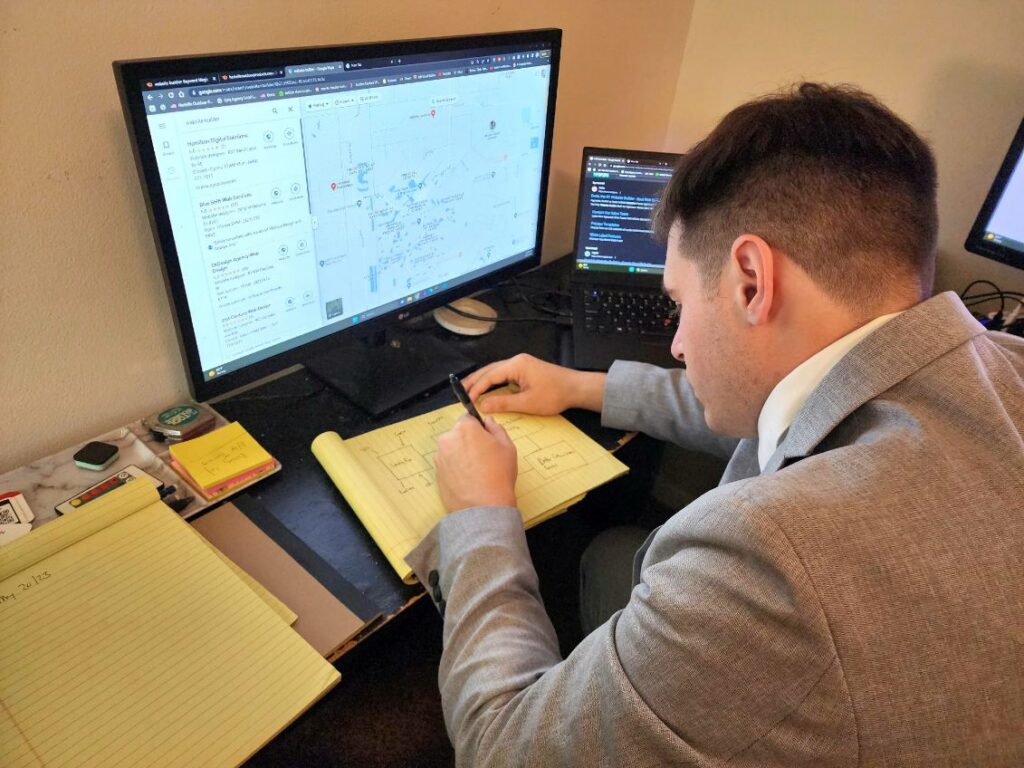
Additional Improvements
The work is never finished! There are always room for improvements, and there are definitely a many few that experts reading this article can point out and cannot be missed.
Here are some honorable mentions of Website Health Improvements:
- Website Accessibility: Ensuring your Website is following Accessibility Standards will give you major brownie points down the road.
- Using Google Analytics: You do get brownie points if you use Google Tag Manager or Google Analytics to check your Website’s Performance. Also – it gives Google more data about your website which can open doors to your Rankings.
- Using Tools like Google Search Console & Bing Webmaster Tools: If you use these tools, you can report your Sitemaps to these respective search engines and save more time on ranking. Plus, they give you pointers on improving your website.
- Website Content Count: Make sure each Document has a Minimum of 300 words per page. It may sound ridiculous, but it helps search engines discover more content.
- Additional SEO Software: Leverage your Content Management System’s most popular SEO Supporive Software. For WordPress, it could be Yoast, RankMath and All-In-One SEO, there is always tools on each CMS to give you even more pointers to improve your page.
- AI Usage: Google’s EEAT update in September hurt many websites using Generative Text. Minimize your usage of Artificial Intelligence for SEO and use it as a helper to improve what content you are using or generate ideas for you. AI Can harm your SEO in the future, and it is highly recommended that you ensure you minimize the usage of it.
Putting it Together
There are plenty more to point out. And there will be going forward. Always be on the eye on ways you can improve your Website. Websites like Search Engine Land, SEMRush, Neil Patel’s Ubersuggest, Moz, and many more can help point you in the right direction on how to improve your website health. Nonetheless, if you have at least followed the above principles, your website health score should be at least higher than the 10% of websites on the net!

Concluding
At this point, we have accomplished a lot in netting out main piece items as to how you can improve your website health. Many of these are very simplistic, and many are complex. It is good to take one issue at a time, and not overwhelm yourself. Solving each problem at a time, will give you sense of accomplishment, and motivate you to take on the next task. Nevertheless, we will always recommend hiring a professional for problems you cannot solve, and putting in the work on things you can solve.
We hope this article has helped you map out a gameplan on improving your website for SEO. SEO works in everchanging ways and is hard to keep up sometimes, just take one problem at a time, and you will be rewarded! Improving your website for SEO has so many benefits, as it can save you an insane amount of money, and can get you customers in the door. Making the effort will leave you delighted in the months after the fixes were made and are actively maintained.
If you have any questions surrounding this article or have any suggestions on things we have missed, let us know! We are a passionate team and love improving our content! If you require assistance, we have Maintenance Plans to keep you at 92% and higher on your website health as well. Just remember, one step at a time, and you will get everything you want over time!