How Much Does it Cost To Build a Membership Website?
A membership website does come with a good time, but it is worth the investment if you have the time and money. Whatever content you create and service your provide, a membership website is a good way to make passive income over a month-to-month basis. In this article, we discuss how to build a membership website with WordPress and make some money. While helping people solve their problems with continuous services provided, you can actually make a great case with your membership-based site.
When it comes up to the total cost to build a membership website it can be in the thousands depending on what you are trying to do.
WordPress is one of the most popular Content Management Systems in the world. Its simplified backend, and maximized amount of growth and optimization opportunities, WordPress gives you the best value for making a successful website. Are you looking to create a membership website and make money? WordPress is the perfect software for this purpose. It’s easy to use, cost-effective and offers a wide range of features that can help you build a successful website. In this article, we go over how to build a membership website with WordPress and how to make some good money.
We have built a successful fitness-based WordPress Website with MemberPress installed. Using WordPress for us has helped us, help out clients in good time. The interface is so friendly, even the client understands how it works and what to do with it.

Starting With the Basics
The first thing you want to do when starting the work towards your membership website is to ensure you have your branding worked out. Do you have your business registered with the State you live in? Is your brand available? Anyone else using it online? If you have the answers, this is good! Otherwise, definite research is due, and if you do not need to go back to the drawing board, it’s time to look up a domain name. Once you got the domain name, we need to get a logo designed, typography and color scheme figured out before starting your content. One of the most important things, if not, the most important thing on how to build a membership website, you need great content.

Getting Your Content Together
Once you got your brand name, branding, and basics figured out, you just need to put together your verbiage for the website. Make sure you do some effective research to figure out what people are looking up online and ensure some terms where your niche is looked into. When you have that figured out, write up some really good content for your membership-based website. Start to put together your own images, videos, audio clips and any other graphics you want for your website as that is what you are selling as a service unless you have a gym or facility with membership services.
Web Design & Hosting
When you have everything put together with respect to your branding, verbiage, and assets, you are almost ready to get started with your website. Before signing up for WordPress, find some inspiration for your membership website. One of the most effective ways on how to build a membership website, is to make sure your content is done at best, and your website looks phenomenal. Awwwards or Dribbble are great links for inspiration for your purposes. When you have your website design and everything ready, you need to get your domain (try GoDaddy), and get WordPress Hosting (or get hosting with WP Engine).
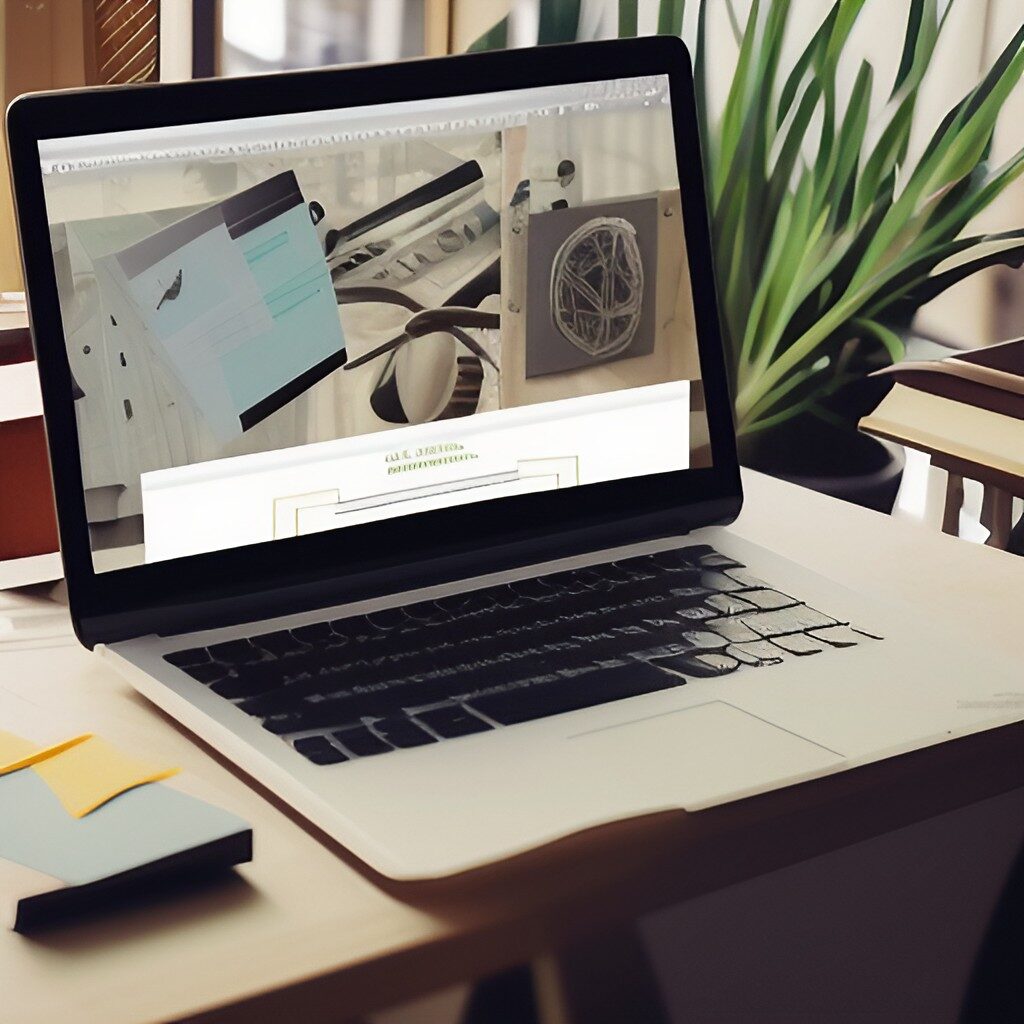
Sign Up With WordPress
WordPress is a very simplified Content Management System available on the web today. Once you have your hosting setup with your website, just sign in to WordPress and get ready to get to work. With WP Engine, you have an immediate WordPress Login and portal available to you when creating your account with them. They have a very friendly User Interface that is easy to manage and navigate.
Once you are ready to sign into the backend of your WordPress website, you just need to create your account for the backend of the WordPress website and you should be able to sign in right away. Now if you are unfamiliar with WordPress, there are hundreds of Great Tutorials online that can help you on how to work with WordPress website.
We recommend having the Yoast SEO or All-In-One SEO or RankMath WordPress Plugins for your SEO needs. Elementor for page building, the Hello Elementor Theme installed, and NitroPack for all of your website optimization needs. We will go over later the most important piece of the puzzle on how to build a membership website with WordPress and make money, MemberPress. You also could use the Divi Theme as MemberPress has some integrations with the Divi Theme as well for content blocking purposes.

Build Out Your WordPress Website
It is time to build out your WordPress website with Elementor or Divi. Remember, knowing how to build a WordPress website successfully is going to be a huge learning curve, but it is well worth it. Build out your Header and Footer with a full navigation system available. You want to have your logo in view, a great navigation system next to the logo and ensure that you have mobile-responsive template. You need to have a good footer built out with sections explaining who you are, web links, your blog, and contact information and important resources. When you have your base built, you just need to build out your pages.
Make sure you have a landing page built, an about page explaining who you are, service pages if you are a facility, a great blog with some blog posts available, and a contact page. If you want a form, the Divi Builder or Elementor Page Builder has their own built in Form Module. You also have the Gravity Forms, Ninja Forms, WPForms plugins available for simplified form solutions, that is unless you are a developer. Ensure your graphics, images, videos, audio clips, and assets are all complimentary to the design and all pages work out well and are fast for mobile devices. Remember, you want your website and your content to stand out. Make sure you at least prepare a Memberships page for later on.
Once you have all of your pages built, it is time to get the membership-based functionality ready so that when it comes up to how to build a membership website, you know what to do. It is now time to use MemberPress.
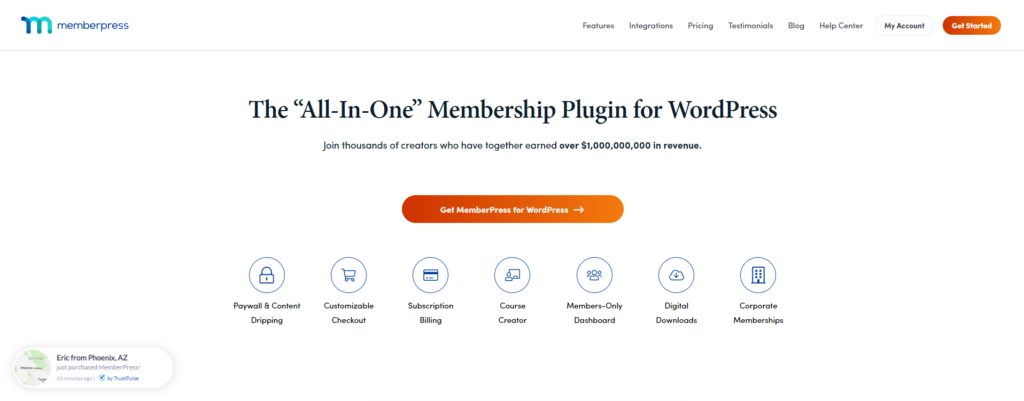
Use MemberPress
MemberPress comes with a subscription of $179.50 per year if you are looking to use their most basic functionality. We recommend going with their Plus plan for $299.50 per year as it gives you more value and you can do almost anything with it. If you are trying to sell a Podcast Membership, this is an outstanding deal and you are going to get so much for your buck. You get course related functionality, payment gateway options (we recommend Square or Stripe), forum and community-related functionality, and just so much more. Just an outstanding way on how to build a membership website in 2023!
Signing up with MemberPress is simple. You just choose a plan that works for you and your membership website, create an account and you are now ready to integrate your MemberPress plugin to your built WordPress website. The admin area of MemberPress is simple and easy to navigate, and they even have tutorials on how to use the plugin. To get started with the integration process of your website, download the necessary plugin folder packages that you need for your membership website.
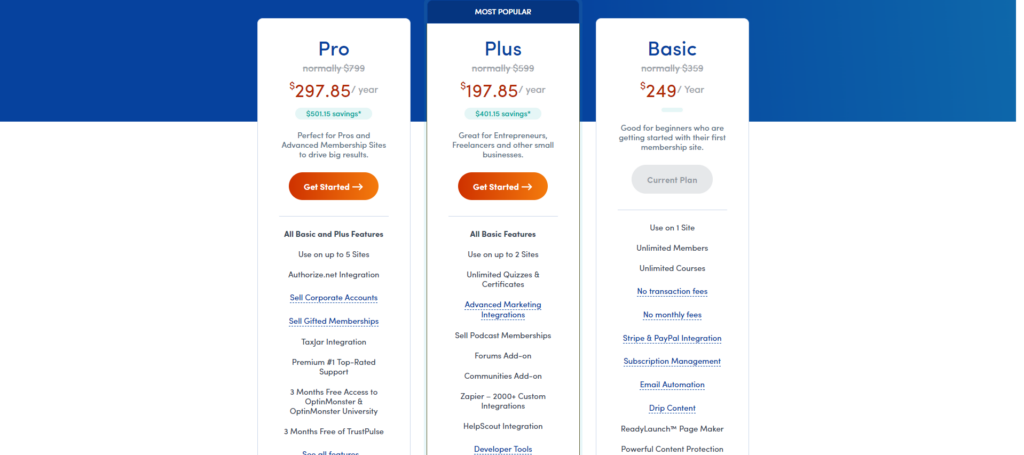
Integrating MemberPress to your WordPress Website
However we have found that the integration of MemberPress to your website might be a little bit harder. As we are constantly working in finding more simple solutions, we may even improve this article with an easier integration. How we did it was via FTP to the website where we went in to the wp-content->plugins folder and dropped the plugins in. However, you can just simply go to your WordPress website, go to install your plugin, and then hit Upload Plugin on the very top of your screen.
Then, you can just click on your Zipped plugin folder that you downloaded earlier in your MemberPress account, and hit Open Folder. Following this, hit Upload Plugin, and you should be good to go. Just verify your account API-Key and credentials, and you will be ready to start dictating which contents in your website is “members-only” or for commercial use.
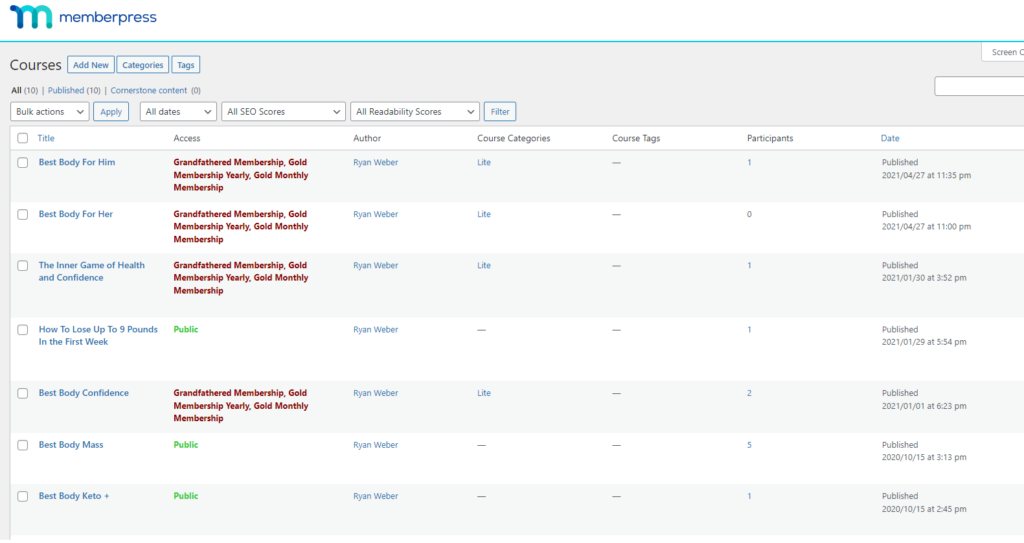
MemberPress Functionality
What you want to do right away is start to work on your “tiers” of your membership options. MemberPress allows you to create Memberships by going to MemberPress->Memberships. Once you are in there like any backend WordPress Page or Post, just hit Add Membership, and you are good to go. Type in the Membership Name on the title bar, add a brief description of what entails the membership, and then to the right hand side, you will see the panel where you can put in your pricing. Your pricing terms can be put in with how much it costs, the billing type, and what kind of access the user gets with this Membership. When done with your first “Membership”, Create your tiers of Memberships, and once done, you are now ready to create “Rules” to your membership website.
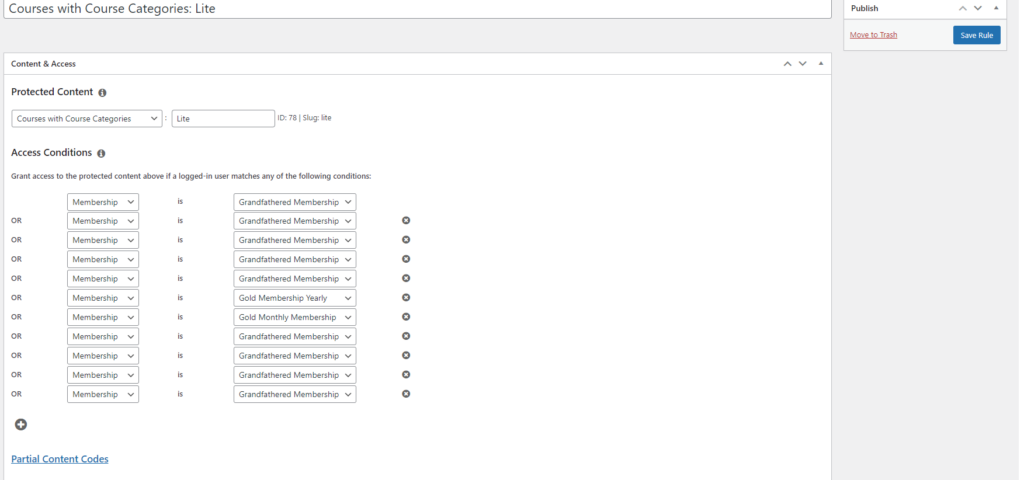
Ruling on Your Content
Setting Rules for your MemberPress website gets the work done with respect to what features on your website is available for your Members. If someone is paying for a particular tier higher than others, they may have more privileges to more content or features than lower tier memberships you have created. To get started, you go to Rules->Add Rule. Add a Title to this Rule with a nice slug or URL name that matches the kind of ruling you want to have for this said rule. For example, we have a “lite” rule on this website where users can view any content on the website as long as they are specific user in the following Access Conditions.
There is a Select Box with particular content types and categories where in your built website. Let’s say a particular category is in your WordPress blog that you only want paying members to view, you are going to want to put in Posts with Category and type in that Category Title and there will be a drop box below for you to click on to confirm that particular Category as the piece of this rule. Now, we have specified a section of the website that will be restricted to the general public and for Members Only. What a nice way to keep going on this how to build a membership website tutorial!
Adding Conditions
Below, add access Conditions and start to dictate on who can view based on this particular rule. You can choose particular Members, Users, Role, Capability or mainly Memberships and can add your conditional logic of what Membership will have access to such content to the right hand side in a drop-down list of your created Memberships.
Once you have all of your Memberships covered in this particular rule, you can create as many rules as you’d like targeting particular areas in the website and who can view them. It is a really cool feature, and really makes it easy to manage a membership website in 2023.
Groups Are a Great Deal
Groups are a big deal with MemberPress. You can group particular Memberships together bundling it in a landing page so your potential members can pick and choose which memberships based on price, content, and features. You can setup a beautifully setup comparison page without having to put together a template on Divi or Elementor. It gives your users a complete snapshop of what offers are available on your membership website.
Affiliates
Affiliates help. If you have a service or product or have a course you want to share and have an influential audience member, it can be a massive deal for your business in a marketing perspective. The more lead channels out there, the better for your business in 2023. Take advantage of this absolutely outstanding feature by MemberPress in 2023, and you will have multiple funnels and channels of leads in your website.
Subscriptions, Transactions, Members & Reports
Now for the Management side of things, you want to be able to see what Subscriptions are being used, transactions done on your membership website. Go to Subscriptions to see what Memberships your users are purchasing. If you need complete details about all transactions, you can also go to the Transactions and see all of your transactions and can view in detail. If you need to keep tabs on Members, the Members section is a great tool to see how many times and when users have logged in to the website, and most importantly for Customer Relations! There is even reporting available in this outstanding WordPress membership plugin in 2023.
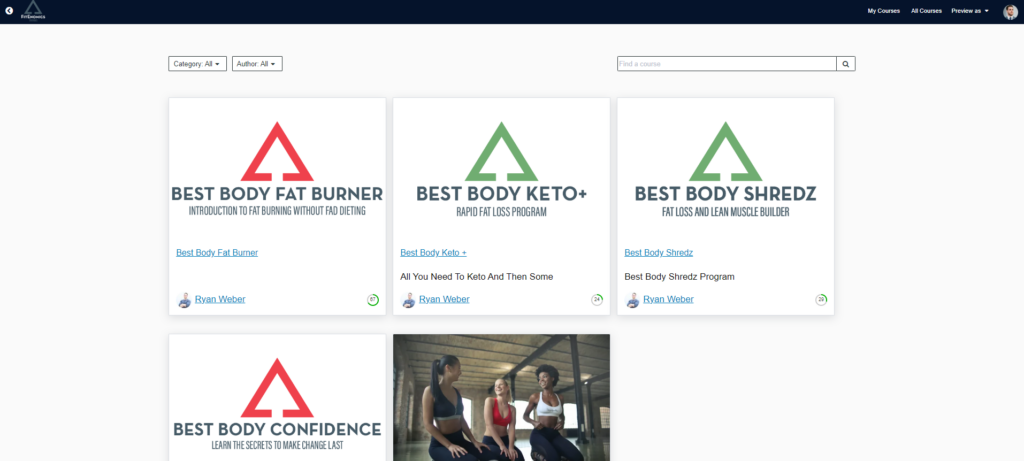
Courses Feature
One of our favorites is you can have your own in-house Course Maker right from the getgo. On a their top tier deals for this software, you can do quizzes and certifications as well. If you are an educator or a course creator, this is going to be a fantastic tool on helping your users learn. We have seen that with the friendly interface and options provided by the MemberPress team, you have a result of a beautiful Courses Page for individuals to browse and choose the course they wish to take. With rules set, particular users can access courses and not access courses too.
You can create courses going to Courses->Add Course. When you add a course, your main Course Page is more of a Course Overview on what to expect. When adding sections to your Course, you can add as many as you’d like and in each section you can click on, and add the Contents of the Particular Section or Chapter in your course. Keep going until you are done and now your Membership website has an outstanding Course available for your users.
Courses is an add-on for the MemberPress plugin and will need to be uploaded separately just like Stripe or a particular Payment Gateway you prefer for your website.
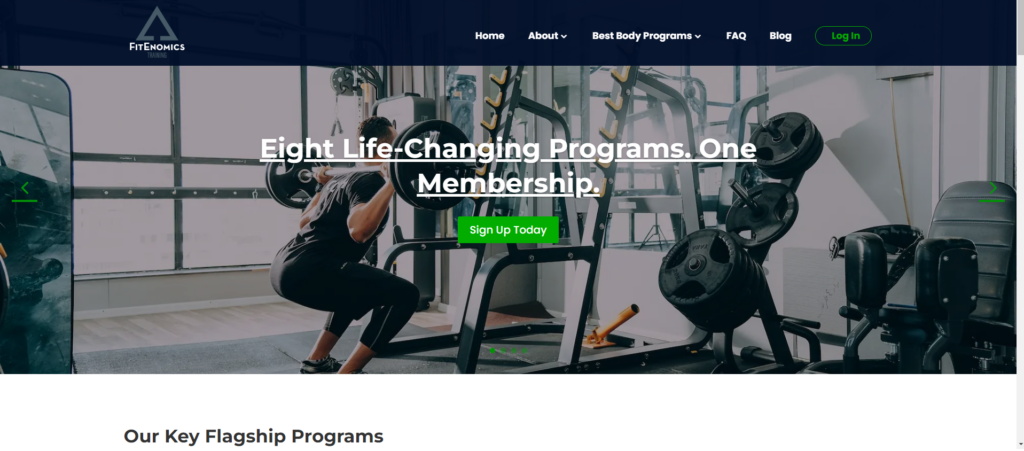
Settings
Let’s go over the most important thing in MemberPress and how to build a membership website with WordPress and make money, your Settings. Your License is the first tab, you will likely see this first when you install the plugin to your WordPress website. The plugin will work as long as your license key and your license to use the plugin is intact and up to date. Next, in Pages, you can create Pages in Divi or Elementor where the plugin can direct users when they go through the Purchasing, or their experience in your website. Just validate them here, and the redirects will be provided by the plugin.
You can have Slugs for your group and membership pages and have logic for actions on unauthorized users for content protection. We just redirect them to the Login Page. We can also add an excerpt to prompt out to Unauthorized users to let them know they need a membership to view the content. You can have all user account settings done in Account, we will let this tutorial by MemberPress explain this page as things can get complicated. Now, you can have management which pages are the login/logout redirecting locations for the respected actions for your users. You can add custom Fields in the Fields tool. This tutorial can help you better understand the Fields setting.
Payment Settings & Communications
Most importantly in your settings is your Payments setting. Setup your Payment Gateway here. As you can see, we have Stripe integrated with this website. That way, you get paid when your members are paying for their memberships. Can’t go with a membership website without making money right?
Emails is a massively important setting as it dictates what emails are sent to users in terms of notices of their experience in the website, and what is said with every email sent out to your customers. Marketing is a great tool, we integrated AWeber with MemberPress easily with this tool for additional email marketing for the website. You can dictate if your email opt-in box is checked by default or not. If it is, your users will be signed up on your AWeber lists. There also is MailChimp, ClickFunnels and other important marketing funnels that you can integrate with MemberPress as well.
Info is similar to your Basic Information on WooCommerce. You have your Business Name, Address, and Location on this page for billing and contact purposes. Your General Settings can set language codes, if you want theme compatibility, authorize search engines to view pages that are blocked or add a PayWall. You can also have a weekly summary email sent to you disabled if you don’t want weekly updates. You can view more available options in your General Settings on MemberPress here.
Taxes is another Setting where you put in your Tax Options on yoru Memberships, your tax rates, and add custom tax rates for your membership products. With the Courses add-on installed, you can update your base settings on your MemberPress course add-on pages and complete feature on the website.
Analytics, SMTP & Add-Ons
MonsterInsights has a plugin for adding Google Analytics to your website. With MemberPress, you can add MonsterInsights’ Google Analytics tool to the website so you can see your complete analytics on your website. It integrates so many stats to your Google Analytics and has a friendly interface giving you complete insight on how you are doing with your membership website. Analytics is a very important thing to take into consideration with how to build a membership website in 2023 and make good money. You want to know how to make improvements.
SMTP is another feature provided by MemberPress to absolutely make sure your emails are sent to your users. By default, most email companies send emails sent by websites to spam because of several spam sites in the world. Adding SMTP Makes sure your website sends secure emails to email servers making you verified and a secure source for your customers.
MemberPress is ever-expanding and has so many add-ons. ChatGPT is amongst one, Easily Affiliate, Elementor and Divi (for specified section blocking or logic on the website and more), Gifting, Courses, MonsterInsights, Stripe and just so much more. We will discuss WooCommerce later, as you can also give your members discounts for your products as well. Zapier is another outstanding add-on for those who need to integrate to anything with a custom manner. The list really goes on and on and on. It is a very impressive portfolio of add-ons that makes managing your membership website in 2023 easier and more immersive. Check out this fantastic listing of Add-Ons for MemberPress giving you so much value on how to build a membership website in 2023.

Add a WooCommerce Store For Merch and More
Real quick before we get towards wrapping this up, did you know you can integrate a WooCommerce store with Products and have conditional logic for your members. You can give your members have discounts and access to specific products that no one else can get right now on the web. You can have an outstanding selling store that can also prompt more potential members convert into members given the value you can provide your customers with membership discounts and exclusives.
Optimize Your MemberPress WordPress Website
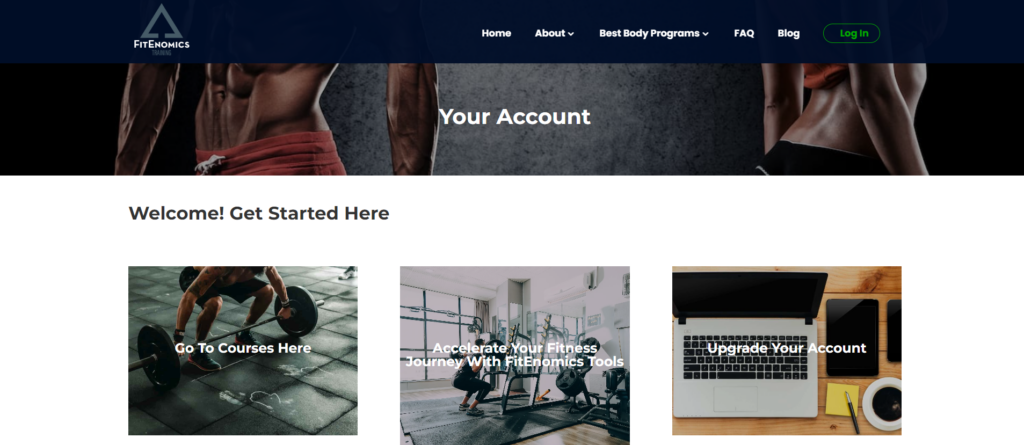
User Dashboard Area & Important Pages
Make sure you follow thoroughly on the website that your majorly important pages are setup. Your Login/Logout logic is intact, thank you pages are setup, and make sure everything is set for your MemberPress WordPress website. Your user dashboard is a page like a My Account Page where users can login to and access the services, contents that are for members only. Make sure your My Account or User Dashboard page is massively UI-friendly and makes navigating your membership website simple.
Always make sure to add on current content to keep users up to date on the website and ongoing offers. You want your users engaged for longevity in your memberships. It can help you grow your membership-based business in 2023. Make sure you have a great Login/Logout button area, and have good structure. Good structure will make your users enjoy your membership website much more in 2023.

Make the Website Fast and Convenient
Speed, speed, speed! You would not want your users having to wait for their paid content or product if they are paying you monthly? Did you know people leave websites after 2 seconds if they do not load? You want to make sure you have optimization practices integrated at best or you may lose customers. You want your images, code files, and other means of media on your page for the page to resolve to load quick!
If your image or video files or even code files are massive, it takes much longer for the page to load. We recommend using a Content Delivery Network so that your files in lamens terms, are closer to your member’s location. it always is best that you optimize your images and videos and lazy-load all media. We recommend you minimize your CSS/JavaScript on the website. If you are using WP Engine you should be at least covered on Caching & Content Delivery Networks, however, we have a massive recommendation for you.
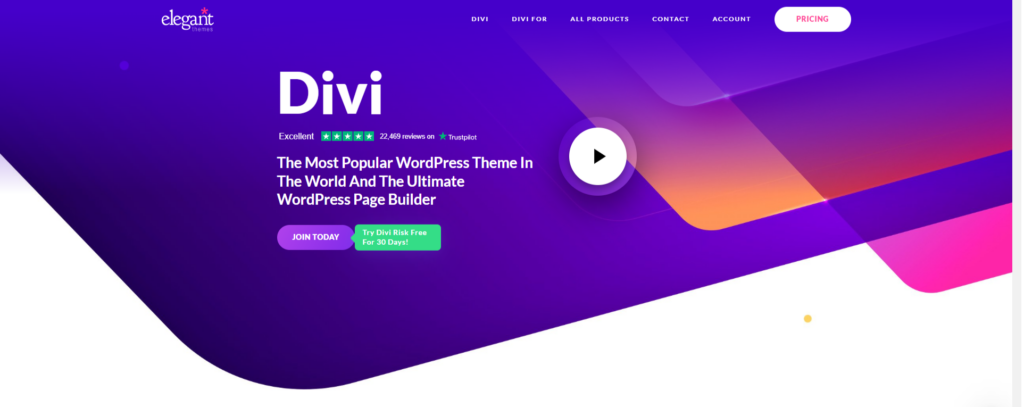
Use NitroPack (Especially if you are using Divi)
If this overwhelms you, NitroPack is here for you! We have been using NitroPack and it has made a massive difference for our clients’ websites in 2023. We have seen Divi & Elementor sites go from a 26% speed score on Google PageSpeed Insights to 76% on Mobile before making additional optimizations on the website. Its interface is very easy to manage, however, everytime you make changes or additions, we recommend you clear the cache in the Nitropack Dashboard each time.
Using NitroPack will make your website load extremely fast, but you will need to always be on your game with the website. You need to make sure your cache is cleared pretty often and ensure that you approach it like any caching plugins on WordPress with absolute caution.
WordPress’ Ultimate Membership-Based Platform
This plugin is a massive plus for WordPress website owners and we recommend everyone take a look into it if you want membership logic on your WordPress website or WooCommerce store in 2023. Using MemberPress at this point has made your experience on how to build a membership website much easier and you are empowered with so many features.
At this point after some testing, and installing Analytics on your website, and also if you are absolutely sure, it is time to launch this website and get your idea out to the world!

Launch and Get a Following
Its time to the launch the website. If you need instructions on how to launch a WP Engine website in 2023, check this link out. If you need help otherwise, let us know and we can put you in the right direction. Now that the website is live, get your website verified and integrated with Google Search Console, and submit your sitemap so search engines read your sitemap. Make sure you sign in with other Webmaster tools online for other search engines to pick you up. Here are tutorials on how to do this with Yoast SEO, All-In-One SEO & Rankmath depending if you are using these three WordPress SEO juggernaut plugins.
Once you have Google Search Console and other WebMaster Tools verified e recommend you sign up with SEMRush, Ubersuggest or other SEO Auditing. Make sure your website is extremely healthy and any problems are addressed after launch. Make sure you ensure your website is working completely after launch. Would not want to have any following disappointed in all the hard work we are putting in.
While you are working on continuous improvement in the website and in your content for organic ranking, it is time to go get a following so you can make money. Sign up for all social media platforms and more platforms online to get your business out there. Do outreach with news outlets or bloggers about your products and services provided in your membership website, and really get your content there for your customers to discover you.

Putting In The Right Investments
If you invest in the right proportions with your advertising, social media marketing, and get a following online, you should start to get traction. Make sure your website is built with the right message at mind, and offers to get your customers interested in the value your membership website will provide them. Make sure you are going based on definite demands with the altitudes of definite principles, and the money will follow you on your membership website in 2023.

Build a Better Website With MemberPress and WordPress
Websites are not built simply. You have to constantly work on making improvements and get content out there for your customers to get a following or get customer acquisition opportunities. For membership-acquisition opportunities, you need to work much harder! If you do not have the right content or just doing it for a one-time build and hope social media is just going to do the job, you are missing out on so much value.
With websites being complicated and potentially this entire tutorial being too complicated, we can tell you that at least WordPress and MemberPress make it extremely simple on how to make a membership website in 2023. Our experts have been building websites in years and love the technology and opportunities MemberPress provides WordPress & WooCommerce website owners. We hope this helps you at least get started on how to build a membership website, and if you have questions, reach out to our team of professional membership website builders.
