Where is My Website Ranked on Google
You might be wondering to yourself how to check website ranking on Google and where do I stand in these rankings. When your website is live and everything is great, we always recommend to keep tabs on your rankings after launch to see how well your website was built. If your website was built with the right architecture, message, and convenience for your customers, you should not have to worry in good time. Did you know that ranking on Google takes much longer than a month depending on the work done. We have seen that this can take up to three months to see a difference in business traffic and sales. This very question about where your website might be ranked on Google can be checked on several different avenues.
Google’s engine is made up of widgets with their own engines of ranking philosophies that are solved through different avenues made up by the customer’s preference. There is the Ads Widget, the Maps Widget, the FAQs widget, Jobs Widget, Images Widget, Videos Widget, News Widget and most commonly the regular Website SERP Widget, and many more with more to come. A very long run-on sentence, but that it just to get you to understand that you could rank in so many of their widgets.
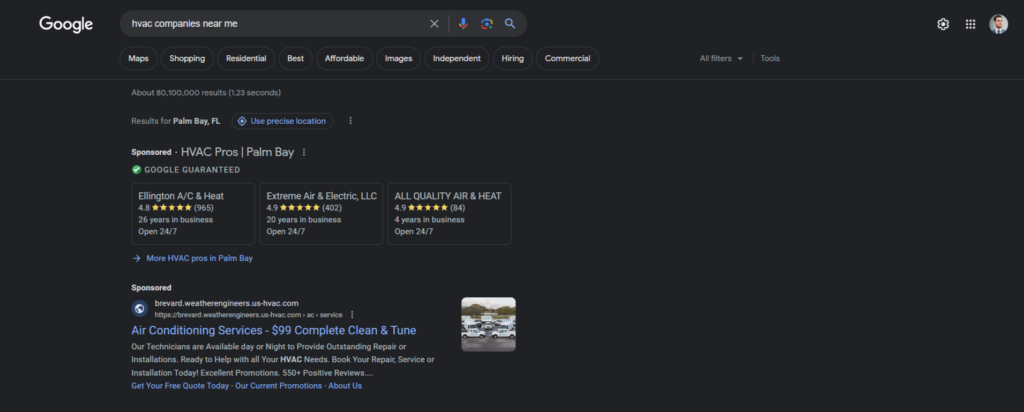
Weighing In On What To Look At
It really depends on your industry. For example, if you are in Contractor in 2023, you might want to look into that Google Certification program with Google MyBusiness as your brand could rank higher with a Google checkmark next to it before all of their other widgets. You might also want to rank higher for images, videos, maps, and regular search if you are a retailer in 2023 as well. A dentist or doctor may want to rank higher in Maps because people are looking at the local scope and need their problem solved very soon and they want those reviews! As you can see with some of these examples, where you rank on Google is so important based on the definite demands in your industry.
With so many people using Google and other search engines to get their problems solved, all search engines change very rapidly. That means your website could look great to these search engines one day, and then the next, it has several problems. Now don’t take this like it is necessarily a bad thing, Google, Bing, DuckDuckGo and other search engines are doing their best to make sure their customers are well accommodate. That is why websites built best and gets things done the right way, gets you the best price for a great website.
Install Google Analytics & Search Console
Before we start here, it is massively recommended that you Install Google Analytics and Google Search Console before checking any tool online. These free tools provided by Google gives you maximized opportunities to check everything right from the horses mouth from your website. They also have so many realms on how to track your results and help you on other SEO Software online. You also will need to understand how keywords work with respect to keyword research metrics to understand your rankings too. Let’s dive into how to check how to check website ranking on Google.
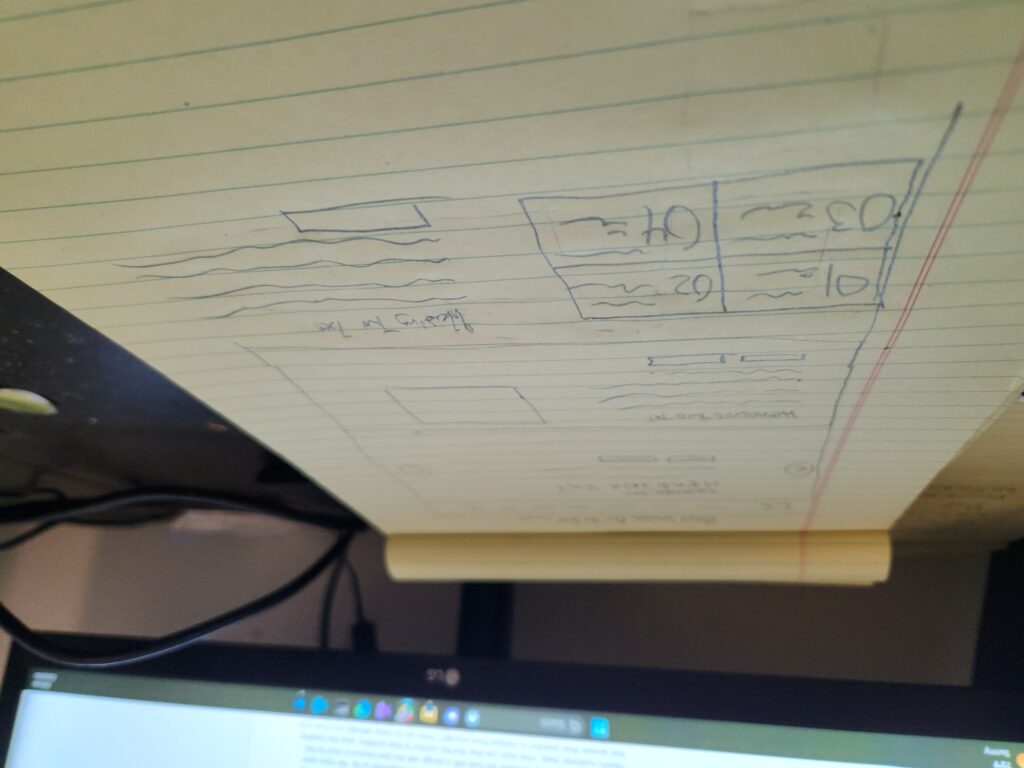
How to Check Website Rank on Google
What you are looking for right now is pure SEO, rather it is services or to see if the job was done right, or just simply to see how you can get more customers through the door. There actually are multitudes of SEO Software out there that can help you determine where you stand in rankings today. Some of them have their own specialties and a few of them do massive multitudes in favors for your niche. We use our tools to check how much keywords and estimated organic traffic for our websites to determine how well they rank on Google. We also check Domain Authority and Backlink followings to see if there is additional SEO or the proper outreach being done.
Remember one thing, it is outstanding to rank for many keywords, but it is much better to rank for that keyword higher to get that estimated organic traffic. Most SEO Software out there will let you check your domain ranking and estimated organic traffic with keywords ranked. You would just simply letting you putting in your domain name and in seconds or minutes, a report is available to you right away. Let’s go over some of the SEO Software pieces that our team uses to get the right answers. We like to do things a little bit better and get a bigger picture than one scope to get those said right answers.

Checking on SEMRush
SEMRush is one of the most popular pieces of SEO Software out on the web today. You literally can manage your SEO, Pay-Per-Click, Technical SEO, and Content Marketing, and even so much more done here. You can create a SEMRush account at semrush.com and can be in there in minutes. They have packages available for those who would like to make the investment to use their tools. We recommend at least the Guru Package so you can get all of the right tools just to get you started. You can create several projects and see where your website and your competitors stand in the search engine so you can make the right decisions on your ranking factors.
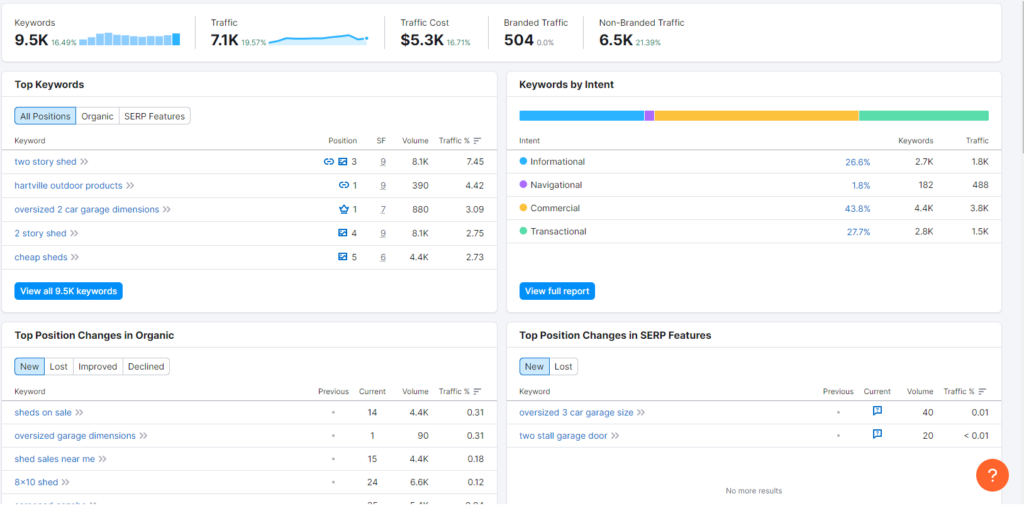
The Domain Overview Report
When looking how to check website ranking on Google using SEMRush, after being signed up, go to the Domain Overview Tool. Type in your domain or url in the input bar and in seconds they will have a complete report on your Website available to you. In the page, you will see Domain Authority, and even where your website ranks in the world. Our client here ranks 235,000 out of 1.1 billion business websites in the world and the Domain Authority score has rapidly improved over the year with our careful link building for websites.
Domain Authority is a Moz Analysis as to how likely your website is going to rank amongst your competition on Search Engines.It is important to work on your Overall SEO to improve this score as it takes a good amount of time for this score to go up. If you click on the link on the numbers the top will take you to the Backlink Analysis Tool (which we will go over in a later article) and the SEMRush Domain Rank will take you to the entire list of websites that rank best in the world.
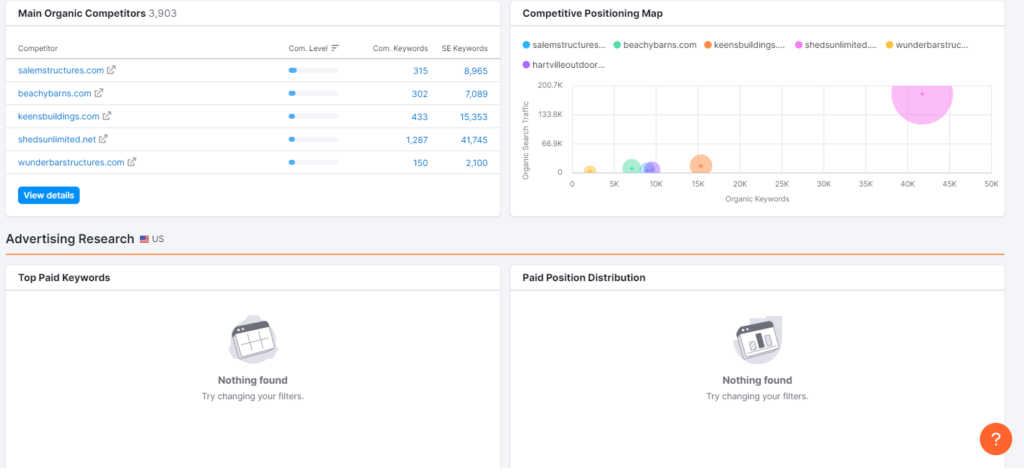
Getting to All Of Your Metrics, in Minutes!
On the second column in your overview, is the Organic Search Traffic portion of your Domain Report. Probably the most obvious way on how to check for website ranking on Google. This is an estimated number of leads coming to your website being potential customers or enthusiasts in your niche. Below is the amount of keywords you are ranking for. If you click on the link on those numbers, they will both lead you to the Organic Research Tool on where your traffic and keywords stand.
On the third column in your overview report is Paid Search Traffic which tells you where you are ranking on your ads. It literally picks up how you are doing in PPC as well aside from your SEO. In the fourth column it tells you how many Backlinks are linking to your website and how many Referring Domains of those Backlinks are linking to your website. Both of these concepts are equally as important for your website like the first two metrics we mentioned. Backlinks and Referring Domains has a huge part in your Domain Authority aside from your regular traffic.
Viewing Worldwide Data In Seconds
Below is your Distribution by Country report telling you where you are ranking in your country. How much Traffic Share that actually goes to your website, Estimated Organic Traffic and Organic Keywords on the website. Our client here has a massive interest from North America with the United States of America, Canada, and Mexico. To your right is a quick glance in your Organic Traffic by three weeks with just below telling you where you rank on SERP Features (Widgets) and Organic Keywords ranked to the bottom right.
On the right tab, you can see the PPC rankings in the same window. Below this are sections going over all important metric in your Website SEO. It pulls up a quick view of your Organic Research Report on how your domain is doing with Keywords, Position Distribution, Keywords By Intent, Branded Traffic & Non-Branded Traffic, Your Compeition and where you stand above or below them. It shows a complete competitive positioning map as well. We hope you are above them, of course!
Great to Pay Attention To If You Are Investing In Ads
Below is Advertising Research which gives you the same metrics as your Organic Research, but with Paid Per Click Metrics with Sample Text Ads attached just to see how or maybe why your competition is doing a better job with their paid ads on Google. You will then see the Backlinks report showing who is linking to your website with Top Anchors, No Follow vs Do Follow Comparisons, Types, Anchors, and Top Domains. Below the Backlink Report is your best ranking and performing pages with Backlinks!
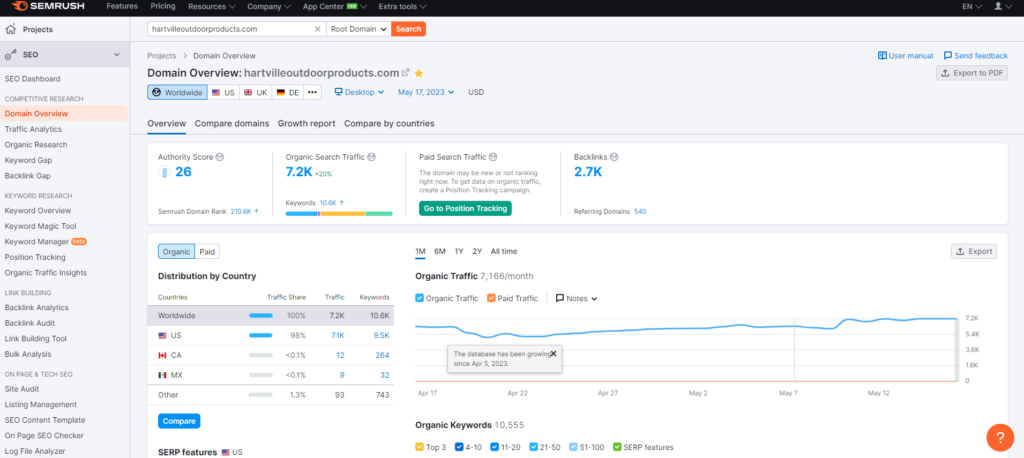
Position Tracking
Here is what is interesting. You can also use the Position Ranking Tool. Put in the area you are located, and up to as many keywords to your desire to see where you stand locally. One more major tool with SEMRush, the Position Tracking tool determines just how much you are seen at the local market level and up to the State Level if you are in the US or Province if you are in Canada. This is so huge for industries that are highly competitive and need tight nit metrics. However, this one is going to cost you depending on the plan you are on with SEMRush.
A Massive SEO Monster Tool
The interesting part with this complete Domain Overview, is that you can click on all of these factors to see where you stand in your rankings. It comes with detailed tutorials, courses, and is open to feedback. The most important feature is you can download PDFs and track your progress. SEMRush is a massive SEO tool for how to check website ranking on Google and can be used to make massive strides in improvement. It is an investment for sure, but it really gets the job done. It can give you pointers on how your website’s health stands, rankings, and improvement suggestions. If you are looking on how to check website ranking on Google and want to really make an investment, SEMRush is a one-pack punch!
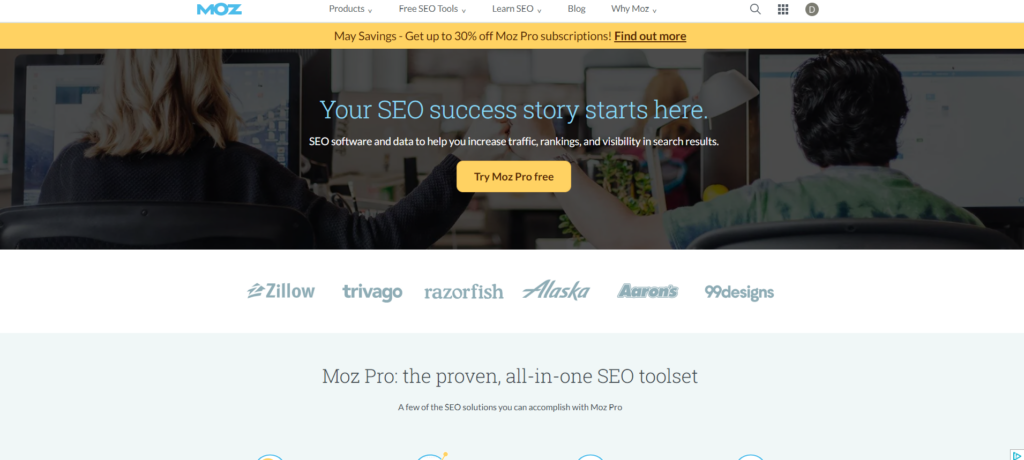
Checking Via Moz
Moz has been around in the SEO Game for many years. One of the originals out there. Moz is so influential in the SEO industry so much that people look at their likeability of ranking Domain Authority Metric as a benchmark, and it works even in 2023. You can sign up for Moz by going to Moz.com and get your free trial account to use their tools and maximize your website ranking. You can quickly get free metrics on your website right now.
Checking your ranking can go pretty quickly with the Rank Checker Tool by typing in the Keyword (Do Keyword Research First), type your Domain/URL, the Search Engine of choice, and the country you are looking for your rankings. Based on your account, you can actually check 200 times or more. Below on Keyword Rankings, you can see where your rank is, the volume of traffic, difficulty of ranking and the last time (likely the moment you asked) checked. You can do up to 200 queries a day just to see where you rank.
Benefits Using Moz
Moz also has their own Overview Tool where you type the Domain Name and you can add your main competitors. It will tell your Top Ranking Keywords, and Ranking Distribution right away. If you type in a few of your competitors, it will put in your competitors ranking keywords and estimated organic traffic as well so you can compare and see where you stand. Moz Local is another massive way you can check for your local rankings. You can look for your local position map and see where you stand with your products and services.
You can also check your listings, and many more important tools with Moz Pro. We highly recommend looking into Moz Pro if you’d like to invest in your future. They have a complete education sector on how to learn SEO, an active Blog and so much more for your SEO Value. Moz has been the best for SEO for many years and is still considered highly even with other ranking tools online. Everyone giving you your metrics is all delivered from their concepts and their concepts should be treated as an absolute base of where you stand. Also, you can get your Domain Authority report much sooner than other Site Auditing SEO Software online. Moz is probably the most important way on how to check for website ranking on Google yesterday, today, and tomorrow.

Checking on Neil Patel’s Ubersuggest
Neil Patel is an SEO Mogul. Another massive win on how to check website ranking on Google. When his agency invested in the Ubersuggest tool, it has been a massive success for him. If you are looking for an absolute great value in SEO Tools, you might want to check this one out. Getting an account with Ubersuggest costs as little as $29.00 per month and based on your project goals, you can add more to this SEO Software online.
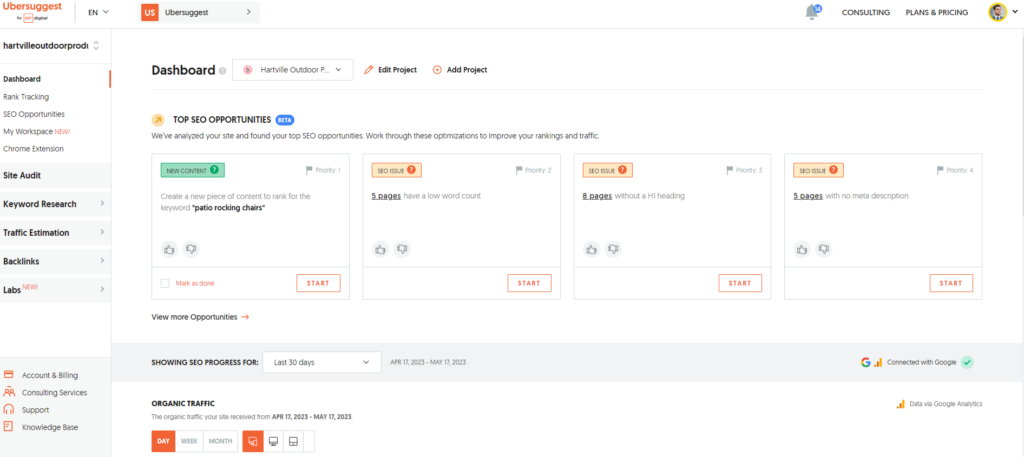
An Automated and Outstanding UI For a Dashboard
Just put in your domain/url after creating your account and right from the get go, they will give you a complete Dashboard of a complete overview. One of our favorite things Ubersuggest does is right before you get started on how your website ranks on Google, you see Top SEO Opportunities to improve your website right away. Content to Right, Issues to Address, just so much right there. Our other favorite distribution here is their UI. So easy to use and gets right to the point!
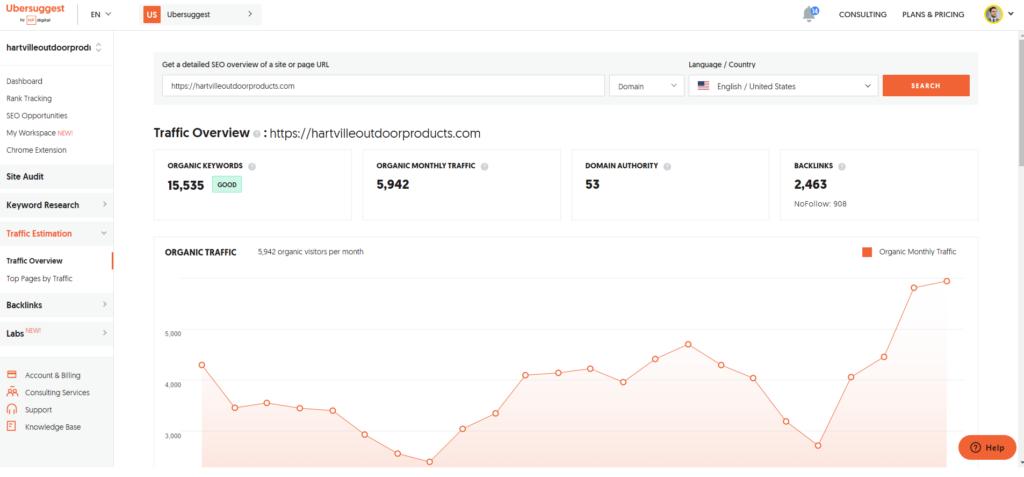
Keyword Research & Traffic Estimation
You can see your Website progression in weeks, months, years and more with this tool. It will show your Estimated Organic Traffic and your Keywords based on if you have Google Analytics installed (otherwise they will use default assumptions). We love the pie graph of Keyword Rankings for Ranking Distribution. You get an estimated total traffic value seeing how much you are saving from PPC Values on your organic ranking for your website. They show your backlinks, and most importantly, your On-Page Score. Your On-Page score is an equivalency to Site Health. You want to be up to that 100% marker if you want to Rank Higher Faster! Below is where you competitors in your niche stand and you can view competitor tracking right from there.
Your Top SEO Pages are listed down and tells you your estimated visits, backlinks, and social traffic from these pages. You can see more of your best performing pages as well by clicking on the Top Pages button below this metric section. Below this section are your best ranking and rated keywords you are ranking for and based on by default the estimated volume you are getting. Interestingly enough, our esteemed client has 412 * 3 estimated visits just for ranking on three keyword variations for two story sheds. How cool is that?
Effective Keyword Research
For tends and purposes, we are going to add Site Audit, Backlinks, and Labs just below here. We are looking how to check for website ranking on Google right now! On the Traffic Estimation Tool, just type in your domain or url, and the report will come up to see how you are ranking on Google right now. The interface is so user-friendly and simple to understand. You get Organic Keywords, Organic Monthly Traffic, Domain Authority and Backlinks right there. This tool gives you your estimated Organic Traffic graph from up to 1 year of ranking history. It shows your keyword rankings rather you are in the top 100, 50, 10 or 1-3.
The Keyword Discovery Tool is a massively used tool that where you can do keyword research and even see where you currently rank on Google. It has several sections such as Keyword Visualization Tool just to see how the keyword is used. A very interesting tool and can be massive for 2023! You can look up Keywords by traffic to make a definite decision on what keyword you will be targeting for your website’s rankings. You can also see Similar Websites, and Content Ideas that can get you some inspiration to improve your website content to rank higher.
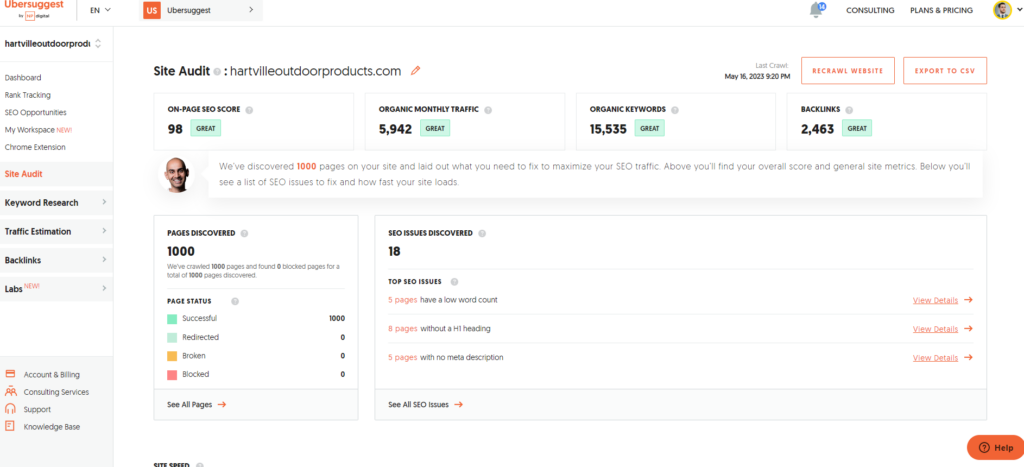
Site Audit & Labs
The Site Audit tool should be the first place to go if you do not like your current rankings. Just like SEMRush’s Site Health tool, AHrefs’s Site Health tool, Moz’s Site Critical Items list, and DiiB’s Site Health Tool. This can give you a complete guide on how to fix any existing problems on your website so you can improve the overall experience and message for Google and most importantly, your customers. Once you fix this, then would be time to look into your content.
Ubersuggest has an outstanding Labs section where you can generate Keywords right from the get-go if you want a faster solution in your keyword research. They also have an AI Copyrighting tool that helps you get content done faster. We recommend using it for idealism and not a means to end. You can, but it would not be authentic. Use it for a good boost for your leap towards helping your customer solve a problem. Take the words, and then use it for how you would say it, and add some more points that the AI might have missed, but you know right from the top of your head. You’d be surprised how quick ideas will come to you once you use this tool.
An SEO Software Everyone Should Keep an Eye On
Ubersuggest is an SEO Tool that everybody should be keeping an eye on in the years to come. As it continues to evolve with a simplified and straightforward SEO Tool online, it has become a leader fast. With the helpful interface and suggestions right there, it is an outstanding way you can just check in on how to check for website ranking on Google.
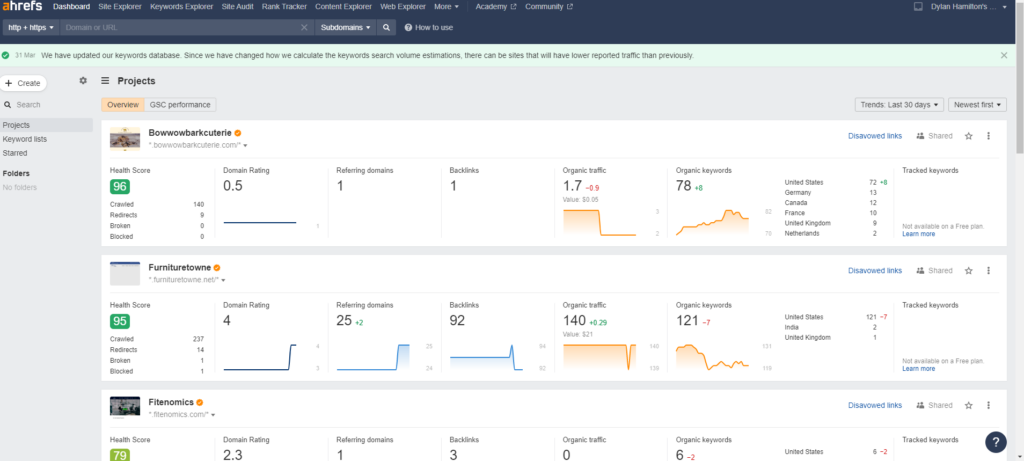
Checking Via AHrefs
AHref’s is another great tool to use, especially for Off-Page SEO. They have their own Domain Rank metrics that helps push you to do more off-page outreach. You can start today by going to ahrefs.com and you can sign up for an account and connect your Google Search Console / Analytics account to the website. Make sure you have Google Search Console installed and connected to your website to use this tool effectively. It will give you the most accurate metrics possible like other SEO Auditing Tools online. We believe AHrefs is the best off-page SEO tool you can find on the web today as it really emphasizes Backlinks in more details than most SEO software online.
User Dashboard and Wide Variety in Tools
After creating your account you will be presented with DR/DA metrics with Backlinks and Referring Domains linking to your website with your Organic Keywords and Traffic Estimation to the end of the row of your Website Property in the account. Click on the Keywords and it will pull up the Organic Keywords Tool and you will see where your keywords rank on Google with many more metrics attached. On the Organic Search section of tools, you can check for your Organic Keywords, Top Ranking Pages, Top SubFolders, Subdomains and your Organic Competitors and see how they fare in your niche with you. You also can check your content gap and see where you can improve on your content on your blog posts, products, pages or even collections.
There are several tools using AHrefs, and you can get really invested in deep metrics by using this outstanding tool and we highly recommend anyone to use AHrefs if they want to take things to the next level. Want to improve Domain Authority and rank faster? You might want to check this outstanding piece of SEO Software out if you want to know how to check for website ranking on Google today.
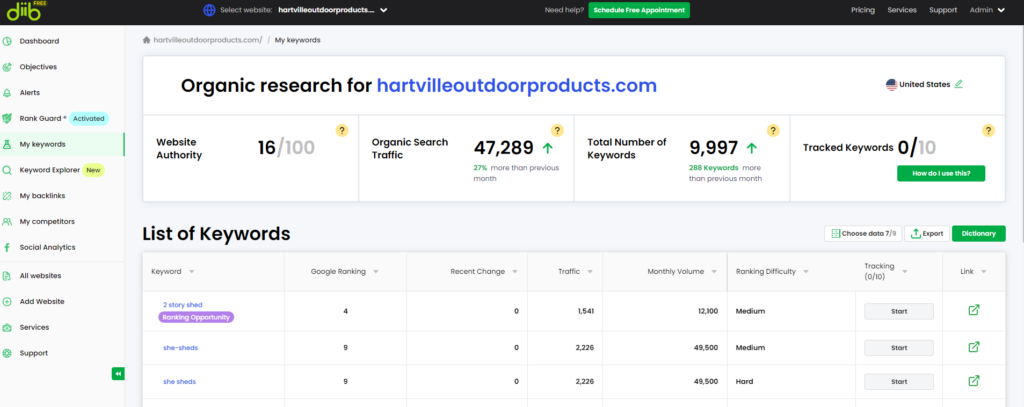
Using DiiB To Check Website Ranking on Google
DIIB is a new favorite of ours and we have grown very fond of this tool this year. Like Ubersuggest, they have suggestions in your face and gets you answers for what you need to do very quickly. To use DiiB, just sign up at diib.com and you can sign in right away. Right from the getgo, we just love the interface. The Dashboard shows your Website Health, Rank, Growth Opportunities at the top of the fold. Right from start you know what to do and how to do it with their incredible insights attached on how to take on these challenges.
Everything at Once and So Easy To Use
You get Domain Authority, Sitemap, Keyword metrics and other major important SEO factors just to see where you stand. You can integrate Data Channels such as Facebook, Google Analytics, and Google MyBusiness to check even more value into your overall branding online. The navigation of Diib gives you Objectives, Alerts, RankGuard (Beta Right Now But Awesome SEO Watching Tool), Your Keywords, Keyword Research Explorer, Backlinks, your Competitors and Social Analytics as well. It is simple and straightforward.
With just looking on how to check website ranking on Google with DIIB, click on Keywords or use the My Keywords Tool and it will pull a complete report of your Keywords Ranked on Google. It will tell you Your Authority, Organic Search Traffic, Keywords, and even Tracked Keywords on the Top. This tool also gives you a list of your keywords with tips on how to rank higher inside of the tool!
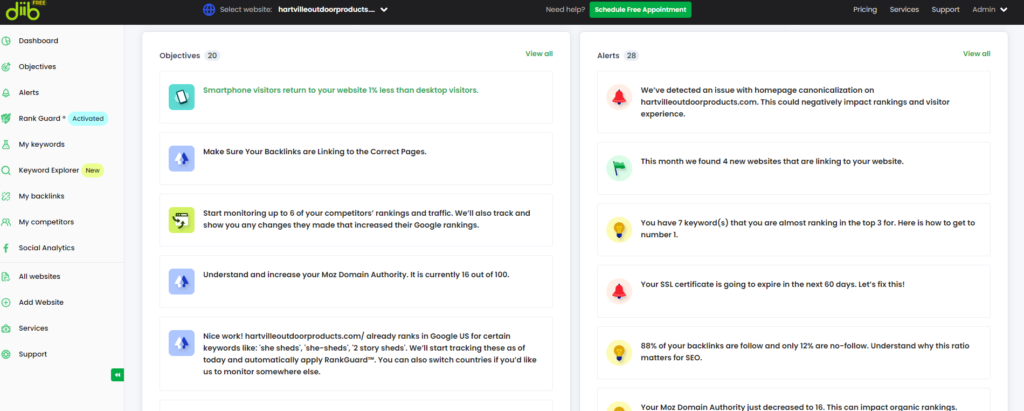
Action-Packed SEO Tool
For us, we have been really impressed with how it gets right to you, and gives you the right insights on what to do next rather you are logged in or out. Their emails make you want to check your rankings right away, and their overall user interface and experience is simple just like Ubersuggest. We love Diib and we think you should take a look into it too!
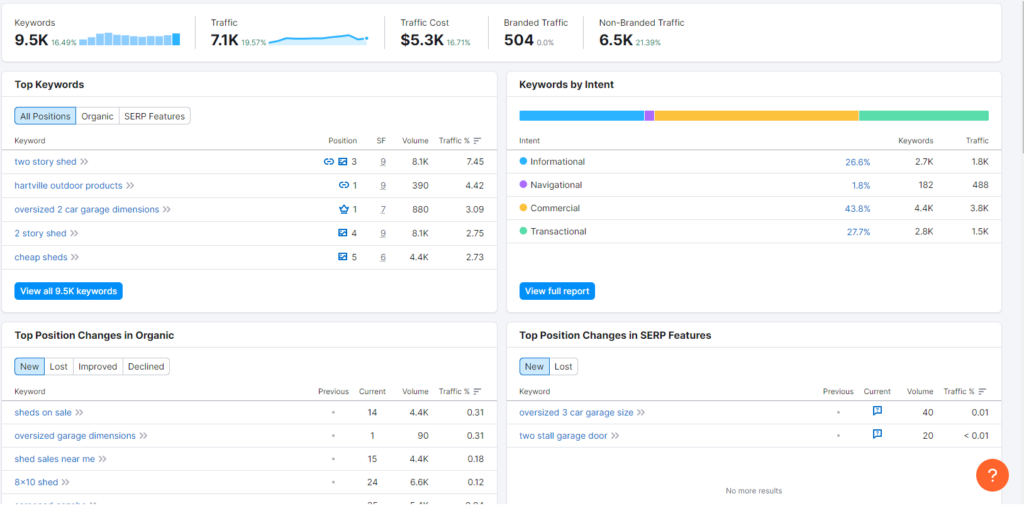
Chrome Extensions are Available Too
Before we wrap up these wonderful ways on how to check for website ranking on Google, you should consider downloading the Chrome Extension if you become a member on any of these pieces of software. If you are on Google Chrome, you can have access right away. You will have it everywhere you go and you can see how each page or blog post on your website is doing. Almost all of the Website Rank Checkers that we mentioned above have their own extensions with ease-of-use options.
List of Extensions
- Ubersuggest Chrome Extension
- SEMRush Chrome Extension
- MozBar Chrome Extension
- AHrefs Chrome Extension
You can go anywhere online and see how everyone is doing with just an extension installed. Especially yours. Therefore, you don’t have to have multiple tabs open, you can just get right to it depending on whatever metric you are using.
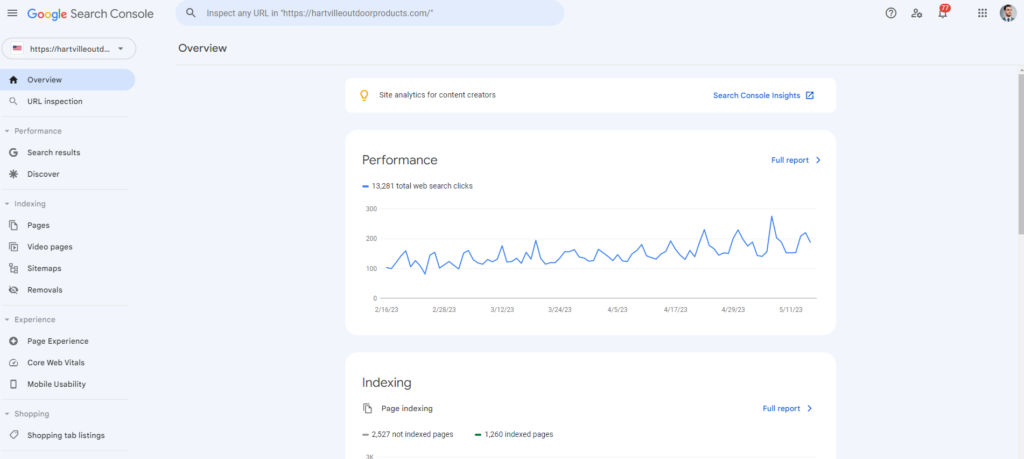
Using Google Search Console or Search For FREE
Did you know you can do this for free? Well if you skipped are analysis on the best ways to check for your website ranking on Google, you are in store for the grand finale right now. If you have Google Search Console, you can use this tool to determine ranking too. If you have not installed Google Search Console, here is an effective way to do it.
In Search Console, you have an immediate overview of your website’s performance based on a set time (three months by default) based on web search clicks. It tells you how your website’s experience is with your customers online, and have enhancements that you can make such as Breadcrumbs and Sitelinks Search Box available to you on the first page. Let us know if you are having some trouble with having Search Console installed on your website.
Free Search To See How Many Pages Are Ranking
To check for search rankings, click on Search Results. We get 1.24 impressions alone for this account we have been working with here, and just below, you can check what queries Google is pulling that you rank in. It will tell you the estimated Clicks and Impressions that follow. Google also has their Discover Tool to show you where you rank on Google Discover. It does not pull a massive amount of keywords like most SEO Software, but it will tell you where you rank best.
Another way on how to check for website ranking on Google if you are curious to what pages are ranking on Google, go to Google right now, and use site://yoursite.com/ to see how many of your pages are ranking on Google right now! It won’t tell you how well you are performing, but if you know of some pages that deserve a ranking from this, you should definitely take a look on getting it indexed using the URL Inspection tool with the URL Link to that page on Search Console. From there, if you are confident in the content on your page, click Request Indexing and you should be good at a good spot.
You also can check for actual traffic coming to your website if you have Google Analytics installed. Check on how to install Google Analytics here.
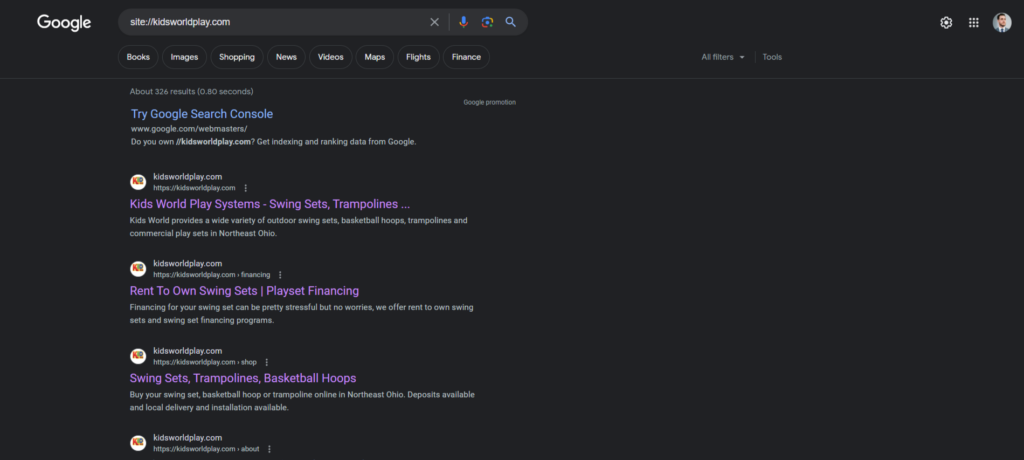
How To Organically Rank Higher On Google
If you are not satisfied with your results, that is ok! We all want to grow and be the best we can be online and with our own businesses and enthusiasm. When you build a website that is designed for better results, profits will follow. Ranking organically takes a lot of time and patience, and as long as you persist on your brand and your word, you will get better in your rankings on Google and other search engines.
If you have followed at least one step or all, you have already succeeded on the first step on how to organically rank higher on Google. Just looking into how to check for website ranking on Google is the first step. But also keep in mind, you are going to not just want to check in with Google, you might want to also check in with other search engines as well. Once you realize there is a problem, you get right to work and make improvements to the situation at hand. So once you know where you stand, you know where to go from here.
Your Neighborly Website Ranking Team
If you are not sure where to start, let us know. We can let you know where to go from here. Our first place of starting at least is to where your Site Health stands. When we build websites, they are designed with the right meta-data and principles at hand that is going to get results. We have our own in house software that is combined with 10 of the most popular Website Auditing Software to determine how you are doing and what you could be doing better. Nine times out of ten, you are likely going to need to work on your Site Health and that can give you a boost in rankings before improving content.
We hope this article gives you enough detail on how to check for website ranking on Google and other search engines by using Software online. If you need help with having a website that delivers profits, reach out to our team today and we will pull this complete audit and we will give you a more defined answer.
