In a world where websites are foundational to every business, the tools used to build them are under constant scrutiny. One name that continues to emerge at the forefront of modern web development is Webflow. This begs the question: Is Webflow the best developer tool?
For designers, marketers, developers, and entrepreneurs alike, Webflow represents a hybrid platform that blends the creative freedom of visual design with the structural integrity of hand-coded development. But does it truly live up to the title of being the best tool for developers? Let’s unpack what makes Webflow unique, what it does well, and where it might fall short depending on your goals and technical needs.
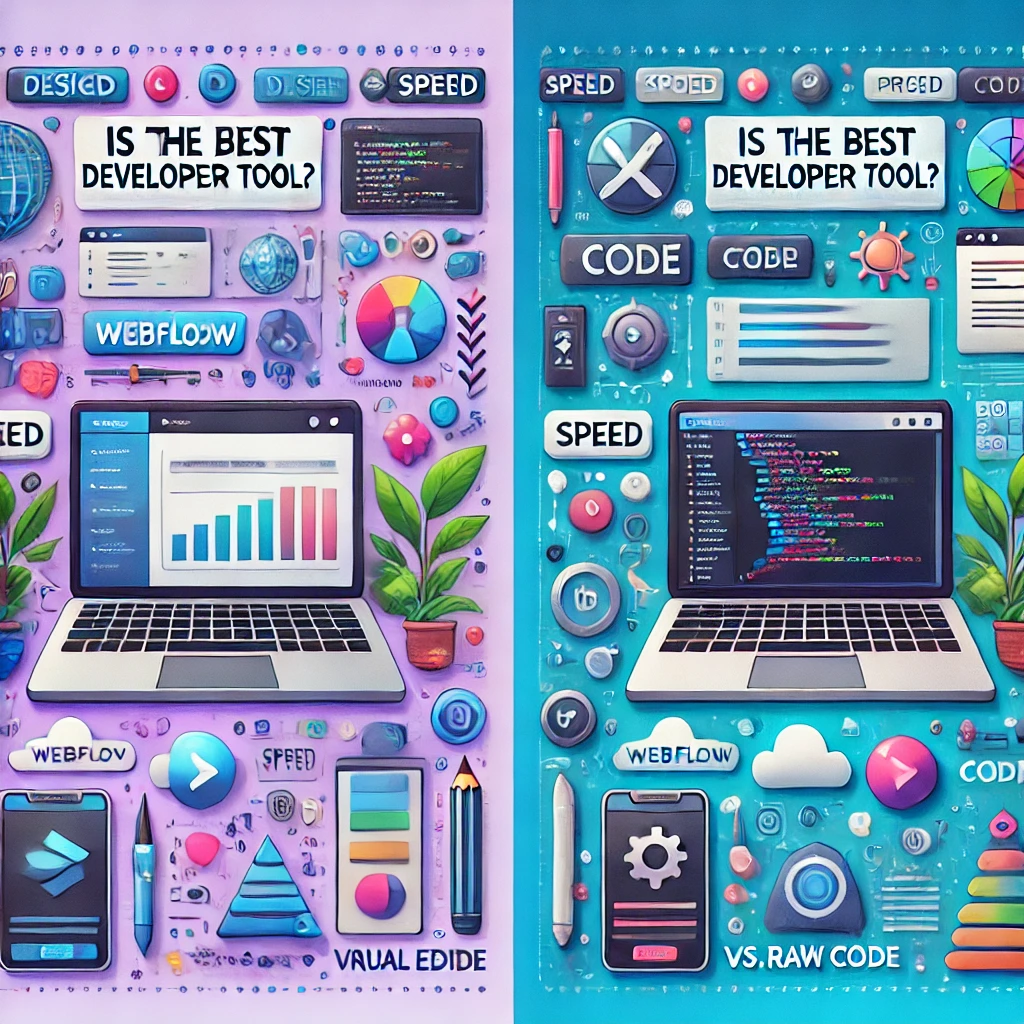
The Evolution of Webflow in the Developer Landscape
Webflow wasn’t always a contender in the developer toolbox. Initially launched in 2013, it was seen as a no-code visual site builder primarily aimed at designers. But over the years, the platform has evolved significantly—introducing CMS capabilities, dynamic content integration, API access, and custom code embedding.
Today, Webflow positions itself not only as a website builder but as a full-fledged development environment. With its visual CSS and HTML editor, Webflow CMS, and hosting infrastructure, it’s appealing to users who want to build fast, scalable websites without relying on traditional development stacks.
At Best Website Builder Group, we’ve worked with hundreds of platforms. Webflow stands out for blending professional-level control with a user-friendly interface. But is Webflow the best developer tool for all developers? That depends.

Webflow’s Core Strength: Visual Development Meets Clean Code
One of the most significant advantages of Webflow is that it produces clean, semantic HTML and CSS behind the scenes. Unlike other drag-and-drop builders that bloat code and limit control, Webflow allows users to build fully responsive websites with code that a front-end developer would be proud of.
This makes it an ideal tool for:
- Rapid prototyping
- Landing page development
- Marketing sites
- Client websites that require handoff with minimal maintenance
The real value for developers lies in the freedom to design visually without compromising code quality. You can even inspect the underlying code in real time. And when needed, you can add custom JavaScript or embed external services directly into the page.
If you’re a freelance developer or agency professional looking to speed up workflows, Webflow can save hours of front-end layout and responsiveness work.
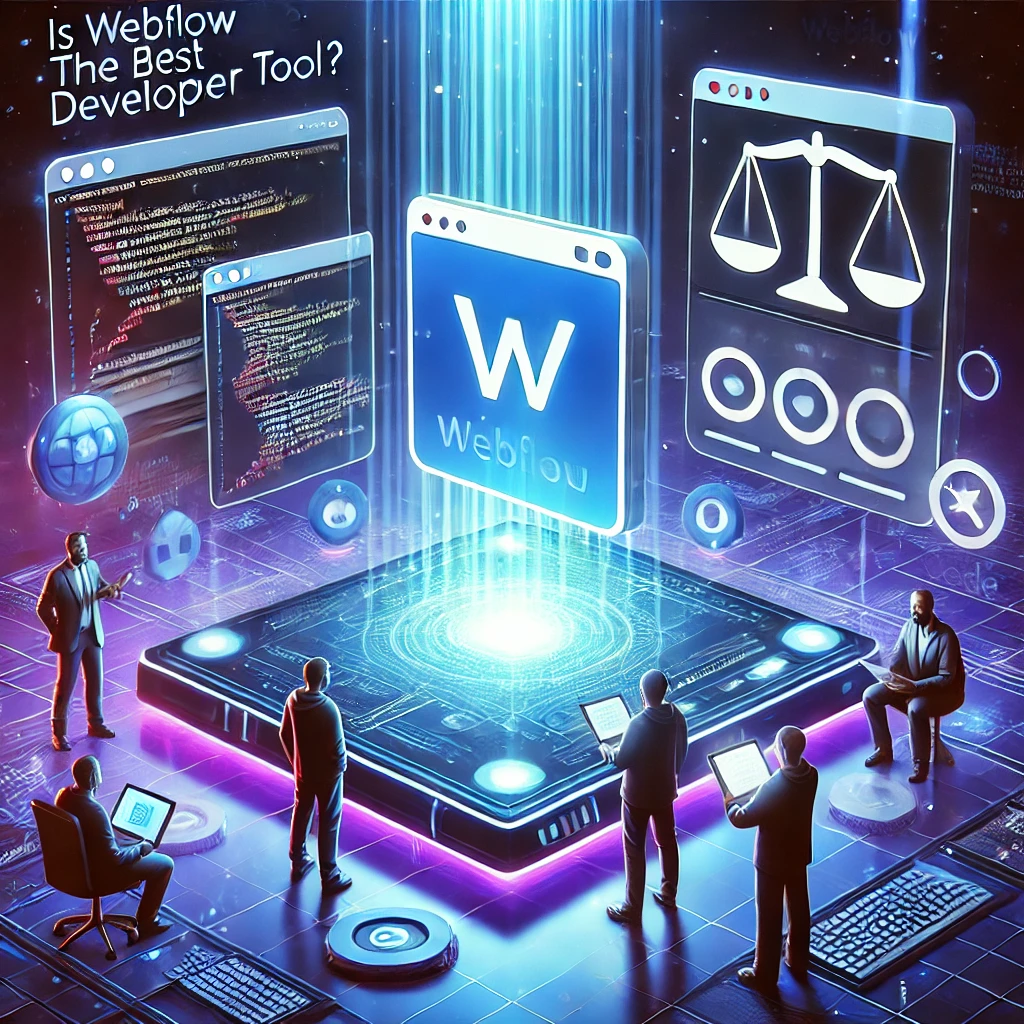
Webflow’s CMS and API Capabilities
Another argument for calling Webflow the best developer tool is its powerful CMS (Content Management System). You can define your own content types, customize templates, and connect data across dynamic pages without plugins.
Even better, Webflow offers:
- Collection Lists for looping through CMS content
- Conditional Visibility to control what displays
- Webflow API for programmatic access to content and assets
- Zapier and Make integrations for automation
This makes Webflow particularly attractive for marketing teams or clients who want an editable website that doesn’t require frequent developer intervention. In fact, we often guide clients at Best Website Builder Group toward Webflow when they want a blend of CMS flexibility and pixel-perfect design control.
Hosting, Performance, and Security
Out of the box, Webflow’s hosting is built on Amazon Web Services (AWS) and Fastly, a leading CDN. What does this mean for developers?
- Automatic SSL
- Blazing fast page load times
- Global CDN distribution
- No need to manage server-side updates
For projects where speed, security, and reliability are top priorities—and where clients don’t want to deal with the complexity of self-hosted CMSs like WordPress—Webflow is a strong candidate.
You can also configure 301 redirects, minify CSS and JavaScript, and take advantage of auto-backups and versioning—all of which developers appreciate when managing live projects.

What Developers Love (and Don’t Love) About Webflow
Webflow is powerful, but it’s not perfect. Here’s how developers typically view the platform.
What Developers Love:
- Speed of visual development
- Responsive design tools
- Reusable components
- Built-in animations and interactions
- No reliance on third-party plugins
- Direct client collaboration and handoff tools
What Developers Don’t Love:
- No access to back-end code (no PHP, Node.js, etc.)
- Limited support for multi-language websites (unless using third-party services)
- Ecommerce features are basic compared to platforms like Shopify or WooCommerce
- Pricing scales quickly with CMS and hosting needs
- Requires paid plans to export full project files
So while Webflow might not be the best tool for developing complex web applications, it is exceptionally strong for front-end and marketing-driven projects.

How Webflow Compares to Traditional Code-Based Tools
Let’s say you’re a React, Vue, or Angular developer—how does Webflow compare?
React vs Webflow:
React offers full control over UI and state management, but requires a complete development and deployment stack. Webflow is more limited in logic, but vastly faster for layout and design tasks.
WordPress vs Webflow:
WordPress is still more flexible for large-scale content sites, custom plugins, and complex logic. But it’s also more vulnerable to plugin conflicts, security breaches, and technical debt. Webflow trades off customization for simplicity and stability—ideal for lean teams and fast-moving companies.
Framer, Wix Studio, or Elementor vs Webflow:
Webflow generally wins on code quality and customizability compared to other visual tools. Its balance between no-code and developer flexibility is unmatched in most use cases.

Real-World Developer Use Cases
If you’re wondering who actually uses Webflow in a development context, consider these common roles:
- Solo developers building fast websites for local businesses
- Agencies creating repeatable landing pages for ad campaigns
- Designers who need to hand off clean production code to dev teams
- Startup teams launching MVPs without engineering bottlenecks
- Educators and freelancers teaching design fundamentals with visual feedback
At Best Website Builder Group, we’ve used Webflow to deliver websites that rank well on Google, convert better for paid campaigns, and give clients full control without sacrificing professional polish.
Limitations Developers Should Consider
Before crowning Webflow the best developer tool, it’s important to know its limits:
- You can’t build full-stack apps with Webflow alone
- You’ll need workarounds for user authentication, subscriptions, and dynamic logic
- Ecommerce features are basic and not suitable for multi-vendor or large-scale stores
- If you need to integrate a complex API or use custom server logic, you’ll still need traditional stacks
In those scenarios, Webflow can still be part of your toolkit—just not the centerpiece. Some developers even combine Webflow with tools like Memberstack, Jetboost, or Xano to extend functionality.

So, Is Webflow the Best Developer Tool?
It depends on your needs. If your focus is clean front-end design, blazing-fast development, and tight visual control—Webflow is easily one of the best developer tools available today.
If you need full-stack logic, large-scale databases, or real-time backend interactions, Webflow should be paired with more advanced technologies or reserved for the front-end layer.
Ultimately, Webflow fills a powerful niche between low-code convenience and professional-grade precision. It empowers developers to work faster, collaborate better, and build modern web experiences that are performance-optimized and client-ready.

Conclusion
So—is Webflow the best developer tool? For many use cases, the answer is a confident yes. It’s the perfect choice for rapid front-end development, marketing-driven sites, and clean CMS implementations that balance performance with creativity.
Whether you’re a solo dev or leading a team, incorporating Webflow into your workflow can reduce technical debt, improve site speed, and streamline your creative process.
Need a development partner fluent in Webflow, WordPress, and scalable design systems? Best Website Builder Group can help bring your next project to life—with tools that match the modern developer’s expectations.
