For anyone running a WordPress website, plugins are essential tools that expand functionality and improve performance. From SEO to eCommerce, plugins power much of what WordPress sites can do. But for developers and business owners with unique needs, learning how to develop a WordPress plugin offers the chance to create custom solutions. A custom plugin can fill a gap that existing plugins do not cover, add a feature specific to a niche, or simply streamline website management. This article will walk through what it takes to develop a WordPress plugin, why businesses may want one, and how the development process works from start to finish.
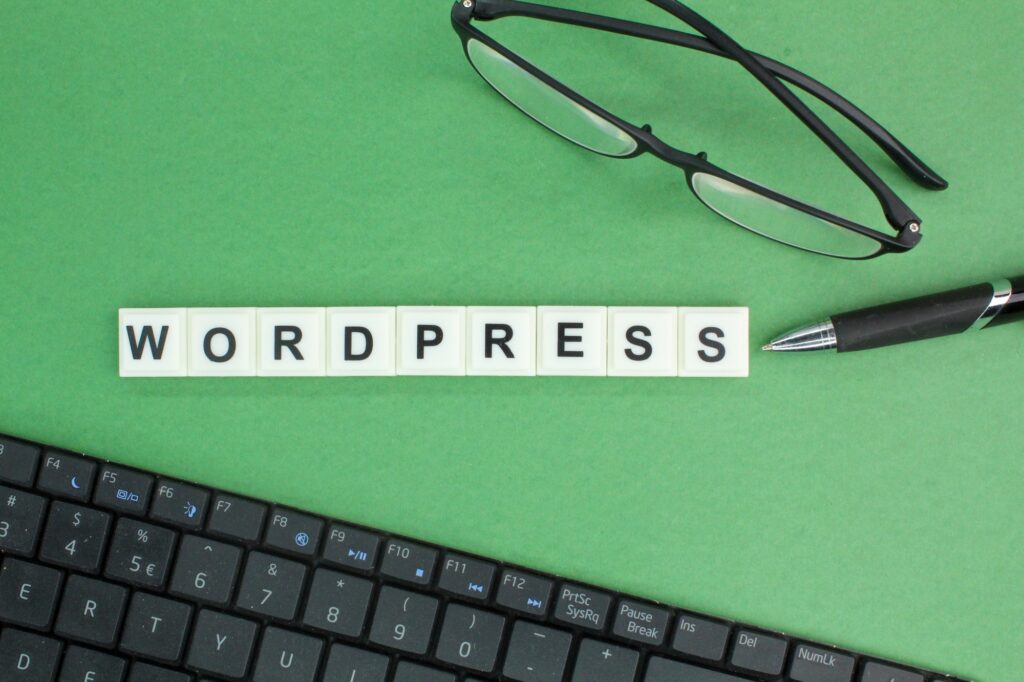
Understanding WordPress Plugins
To understand how to develop a WordPress plugin, it helps to start with the basics. A WordPress plugin is a piece of software written in PHP, the language that powers WordPress. Plugins integrate seamlessly with the WordPress core, allowing developers to add new features without altering the underlying codebase. This makes plugins both powerful and safe, as they enhance functionality without jeopardizing the stability of the platform. Examples include SEO plugins like Yoast, eCommerce plugins like WooCommerce, and security plugins such as Wordfence. Learning how these tools work lays the foundation for building one of your own.
Why Develop a WordPress Plugin?
One of the most important questions when considering how to develop a WordPress plugin is why it might be necessary. While the WordPress repository contains thousands of free and premium plugins, not every business can find a solution that matches its exact needs. Custom plugin development allows businesses to create tailored solutions. For example, a local business might need a scheduling system with specific features, or an eCommerce store might want to integrate with a custom shipping provider. Developing a plugin ensures that the functionality matches business goals without bloating the site with unnecessary features.
The Basics of Plugin Structure
Anyone asking how to develop a WordPress plugin must first understand plugin structure. At its core, a plugin is simply a folder of files stored in the /wp-content/plugins/ directory of a WordPress installation. The main file is a PHP file with a header comment that tells WordPress the name, description, and version of the plugin. From there, additional files such as CSS, JavaScript, and PHP libraries can be added to support functionality. This modular approach makes plugins easy to install, update, and deactivate.
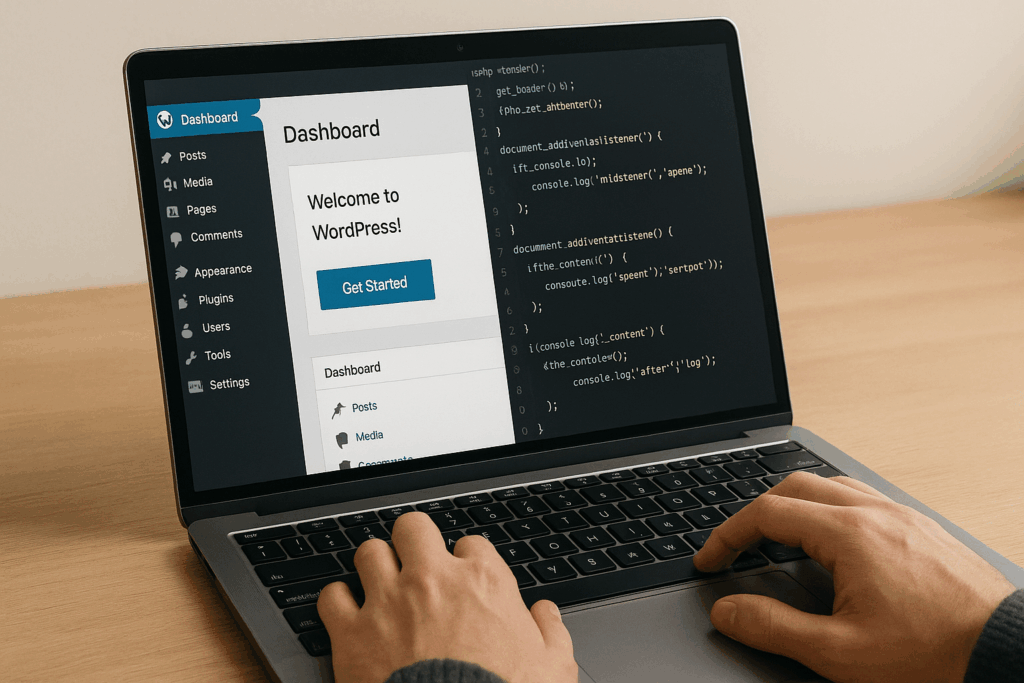
Setting Up a Development Environment
Before diving into how to develop a WordPress plugin, developers should set up a proper development environment. This includes installing a local version of WordPress on a computer using tools like XAMPP, MAMP, or Local by Flywheel. A code editor such as Visual Studio Code or PhpStorm provides the workspace needed to write and organize code. Version control tools like Git are also essential for managing changes and collaborating with others. By creating a stable environment, developers reduce the risk of errors and make the process more efficient.
Hooks: The Heart of Plugin Development
When exploring how to develop a WordPress plugin, one concept that stands out is hooks. WordPress uses a system of actions and filters, collectively known as hooks, to allow developers to interact with the platform. Actions let developers add new functionality at specific points in WordPress execution, while filters allow them to modify existing behavior. For example, an action hook could add a custom widget to the sidebar, while a filter could modify how post titles are displayed. Mastering hooks is essential to building effective plugins.
Creating the First Plugin File
To begin coding, developers create a new folder in the plugins directory and add a PHP file with the required header. For instance, a simple header might look like this:
<?php /* Plugin Name: Custom Feature Plugin Description: A simple plugin to add a custom feature. Version: 1.0 Author: Your Name */ ?>
This tells WordPress to recognize the plugin. From here, developers can begin writing functions that use hooks to add features. Understanding this step is central to how to develop a WordPress plugin from scratch.
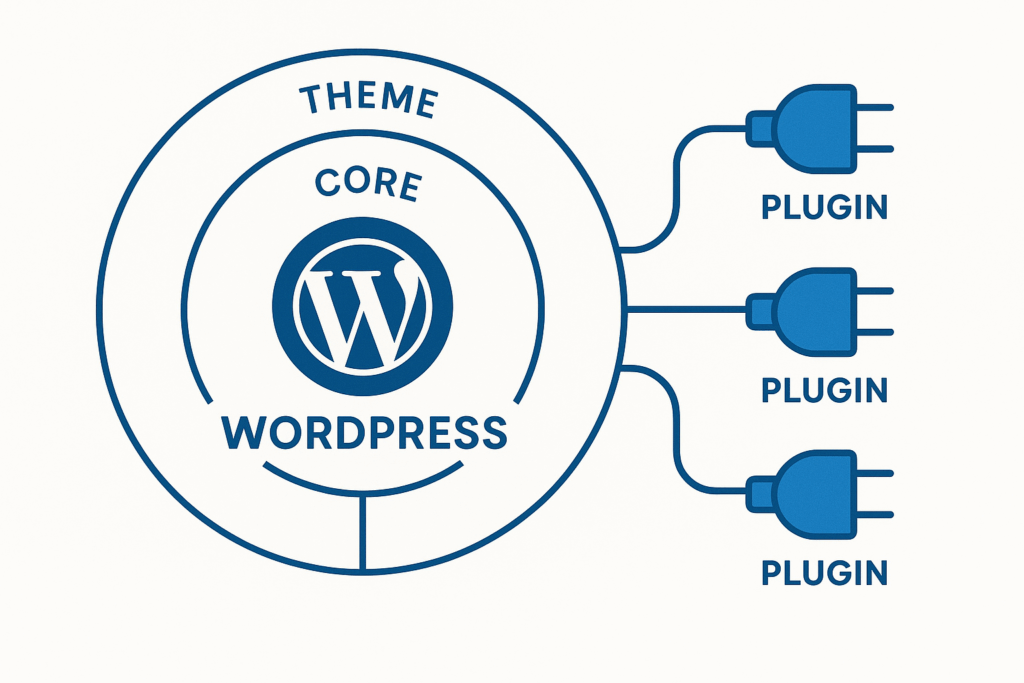
Adding Functionality
The next stage in how to develop a WordPress plugin involves adding functionality. Depending on the goal, this could mean creating custom post types, adding shortcodes, modifying queries, or integrating third-party APIs. For example, a plugin might connect to an external CRM to sync customer data with WordPress. Developers use PHP for the logic, CSS for styling, and JavaScript for interactivity. By breaking down tasks into smaller functions, developers can build plugins that are modular and easy to maintain.
Ensuring Security
No discussion about how to develop a WordPress plugin would be complete without addressing security. Plugins are a common target for hackers, and insecure code can expose an entire website to vulnerabilities. Best practices include sanitizing user input, validating data, and using nonces for form submissions. Developers must also keep their code updated to remain compatible with new versions of WordPress. Following security guidelines published on WordPress.org ensures that plugins remain safe for users and websites alike.
Testing the Plugin
Testing is an essential part of how to develop a WordPress plugin. Developers should test functionality across different browsers, devices, and themes to ensure compatibility. Debugging tools like Query Monitor or built-in WordPress debugging modes help identify errors. Testing should also include stress-testing performance to ensure the plugin does not slow down the site. Only after rigorous testing should a plugin be deployed on a live site or submitted to the WordPress repository.
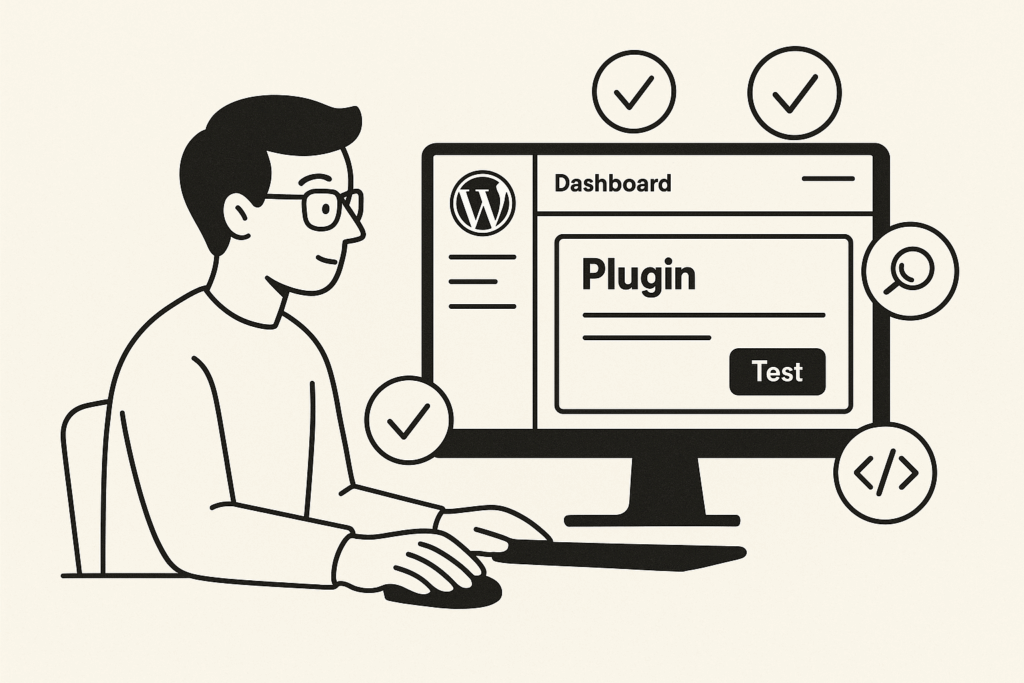
Submitting to the WordPress Repository
For developers who want to share their work, the final step in how to develop a WordPress plugin is submitting it to the official repository. This involves creating a WordPress.org developer account, preparing documentation, and following submission guidelines. Once approved, the plugin becomes available to millions of WordPress users worldwide. While not every plugin needs to be public, publishing one can boost credibility and provide valuable exposure.
Maintaining a Plugin
Developing a plugin is only the beginning. Ongoing maintenance is critical to keeping it functional and secure. WordPress updates frequently, and plugins must adapt to remain compatible. Developers should also pay attention to user feedback and bug reports to make improvements. Businesses that rely on custom plugins may want to establish maintenance contracts with developers to ensure consistent updates and security patches. Maintenance is a long-term responsibility that ensures the plugin continues to provide value.
Conclusion
Learning how to develop a WordPress plugin opens up countless opportunities for customization and innovation. Plugins empower businesses to add unique features, improve user experiences, and solve challenges that off-the-shelf solutions cannot address. The process requires knowledge of PHP, an understanding of WordPress architecture, and a commitment to security and testing. While the journey may seem complex, the results are worth the effort. For businesses in Palm Bay, Florida, and Kirtland, Ohio, Best Website Builder Group specializes in creating and maintaining custom WordPress plugins that enhance functionality and support long-term growth.
