The integration of artificial intelligence into web platforms is reshaping how businesses interact with users. Among these advancements, ChatGPT stands out as a powerful tool for providing dynamic, automated, and context-aware responses. For WordPress site owners, learning how to integrate ChatGPT with WordPress opens the door to smarter customer support, content generation, lead qualification, and more.
In this article, we’ll walk you through the ways to integrate ChatGPT into a WordPress site, from basic chatbot plugins to advanced API connections. You’ll also understand how this integration improves site performance and user engagement, especially when backed by expert development from teams like Best Website Builder Group.

What is ChatGPT?
ChatGPT is an AI language model developed by OpenAI. It can simulate human-like conversation, answer questions, generate content, and perform a wide range of language-related tasks. Its capabilities have been widely adopted across business websites, educational platforms, SaaS tools, and e-commerce stores to:
- Automate customer service
- Qualify leads before human follow-up
- Provide intelligent knowledge base support
- Generate blog content drafts or FAQs
- Translate or localize content on the fly
The goal for WordPress users is to harness this intelligence directly on their websites — in a way that’s fast, accessible, and scalable.

Why Integrate ChatGPT with WordPress?
Integrating ChatGPT enhances your WordPress website in ways that traditional plugins and static content can’t. It gives you:
- 24/7 availability for customer service or inquiries
- Human-like interactions without needing a large support team
- Dynamic lead capture based on user questions and behavior
- Interactive learning or onboarding tools
- Automated content assistance for blog or product descriptions
For businesses built on conversions and user experience — such as e-commerce stores or service providers — integrating ChatGPT provides a distinct competitive advantage.
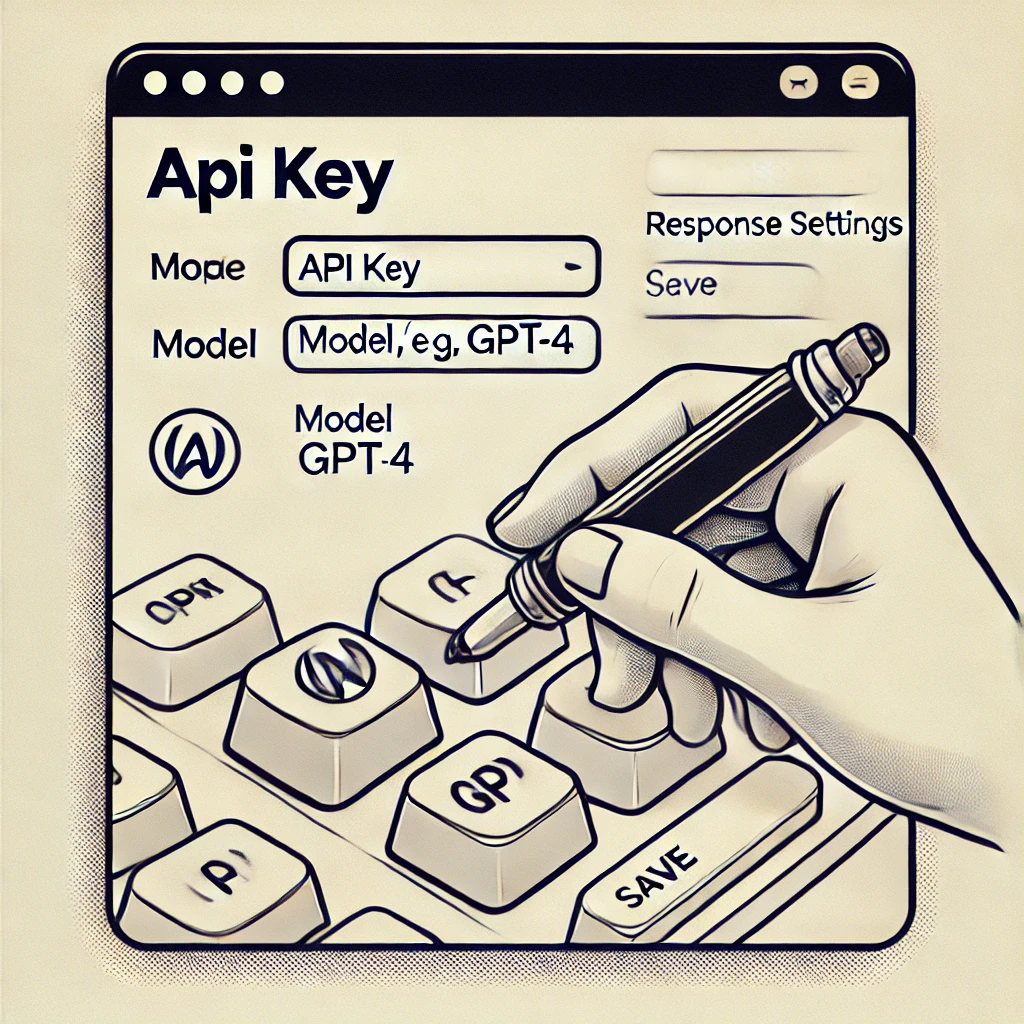
Method 1: Using a WordPress Chatbot Plugin
The easiest way to integrate ChatGPT into WordPress is through a plugin. Several plugins now support OpenAI’s API, allowing you to embed a chatbot right on your site.
One of the most popular options is AI Engine by Jordy Meow.
Steps to Use the AI Engine Plugin:
- Go to Plugins → Add New in your WordPress dashboard
- Search for AI Engine and install it
- Activate the plugin
- Navigate to Meow Apps → AI Engine
- Enter your OpenAI API Key (you can get one at platform.openai.com)
- Configure chatbot parameters, behavior, and UI
- Use the provided shortcode or Gutenberg block to place the chatbot on any page
This allows visitors to chat with ChatGPT directly from your WordPress site in a controlled, brand-safe environment.
Other plugin alternatives include:
- GPT AI Power
- WPBot AI ChatBot
- Chatbot with OpenAI
These typically offer drag-and-drop interfaces for configuring bot behavior and placement, with integrations for WooCommerce, Elementor, and more.

Method 2: Embed ChatGPT via OpenAI API Manually
For developers or users with coding experience, a custom integration using the OpenAI API allows greater control over functionality and branding. This method is ideal for businesses that want to create tailored experiences, such as industry-specific virtual assistants.
Basic Steps:
- Get your API key from OpenAI
- Enqueue JavaScript or create a shortcode in your theme’s functions.php
- Use
fetch()oraxiosto send POST requests to: bashCopyEdithttps://api.openai.com/v1/chat/completions - Display the chatbot in a styled modal or inline section of your website
- Handle context and messages through the frontend and backend PHP/JS
This approach offers the flexibility to connect ChatGPT with your custom CRM, user database, or WooCommerce logic.
A working example with PHP and JavaScript would include nonce validation, input sanitation, and a persistent history using session storage or a user’s account.
At Best Website Builder Group, we often use this method to build advanced bots that answer location-based service questions, qualify leads based on keywords, and send results to a sales team in real-time.
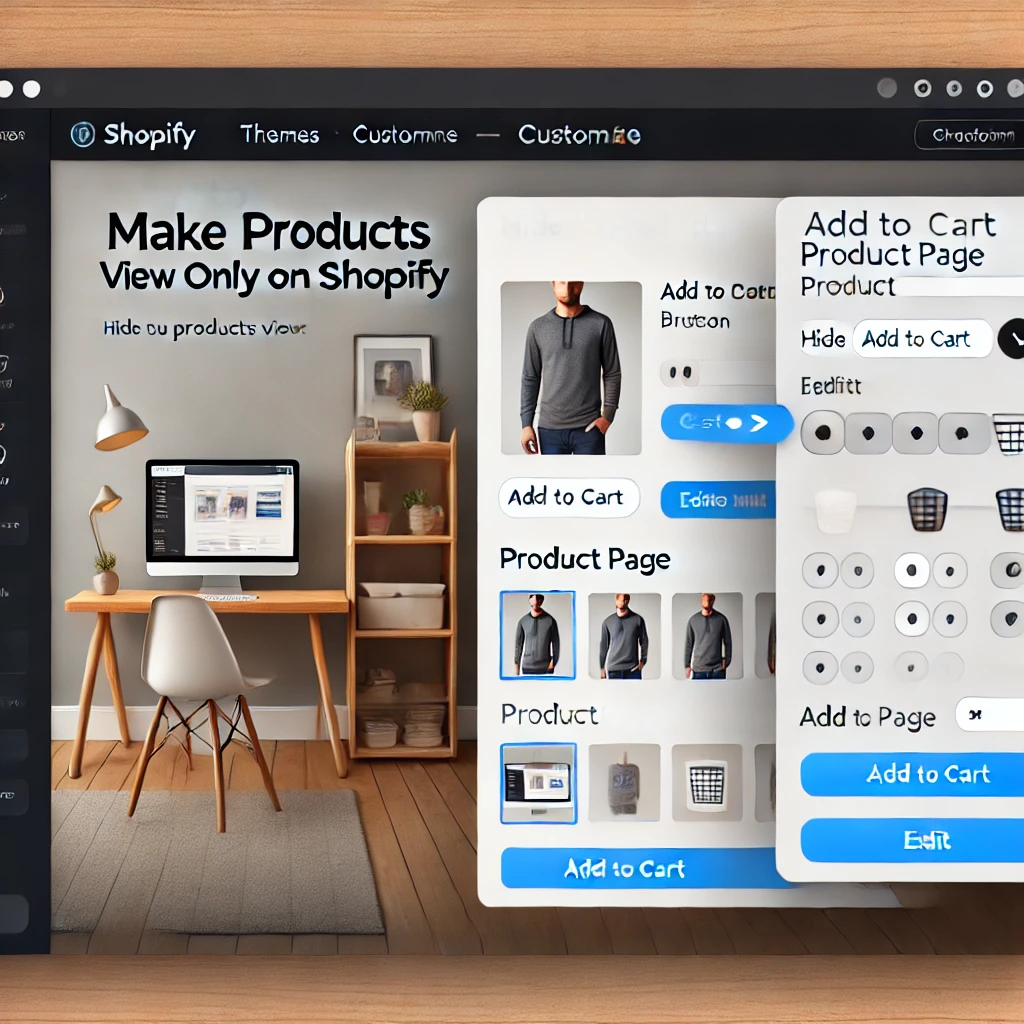
Method 3: Use a Third-Party Chat Platform
If you already use tools like Tidio, ManyChat, or Landbot, many of them now support OpenAI integrations. This gives you drag-and-drop interfaces for configuring workflows while connecting directly to your WordPress site.
In this case:
- Install the platform’s WordPress plugin or paste the embed code manually
- Enable ChatGPT or OpenAI features from the third-party dashboard
- Train your bot on specific question patterns or FAQs
- Sync responses with email, SMS, or CRM integrations
This method is ideal for teams that want low-code solutions while managing interactions across multiple platforms (site, Instagram, WhatsApp, etc.).
Important Considerations Before Integrating
Before you move forward, it’s important to think about these key points:
- Privacy: Be transparent in your privacy policy about using AI chatbots
- Data Handling: Don’t allow your bot to collect sensitive information unless it’s secured and encrypted
- Token Costs: OpenAI usage is based on tokens — consider costs if traffic is high
- Training: AI can misunderstand context; test extensively before going live
For mission-critical functions like customer service or product recommendations, make sure to set boundaries, fallbacks, and escalation triggers.

Use Cases That Add Real Value
Integrating ChatGPT into WordPress isn’t just a gimmick — it can fundamentally improve operations. Some of the most impactful use cases include:
- Automated FAQs that respond to real-time product or service questions
- Lead generation bots that ask qualifying questions and route users to contact forms
- E-commerce support bots that guide users to the right product page
- Content co-pilots inside the WordPress backend that help staff write blog drafts
- Learning assistants for educational or coaching websites
We’ve implemented similar tools for service-based websites, educational platforms, and even real estate portals — dramatically improving user engagement while reducing manual workload.
SEO Tip: Use AI Responsibly
If you plan to use ChatGPT to generate content directly, always edit it for originality and SEO. Google’s Helpful Content Update rewards human-centered content that provides real value.
Always ensure that auto-generated answers are proofread and edited for tone, accuracy, and local context.

Conclusion
Understanding how to integrate ChatGPT with WordPress empowers you to build intelligent, scalable, and interactive user experiences. Whether you’re automating customer service, accelerating content creation, or qualifying leads, the power of AI adds new depth to your digital strategy.
You can start with simple plugins or develop custom OpenAI integrations for high-end solutions. If you’re ready to turn your website into an AI-enhanced conversion engine, Best Website Builder Group can help you implement, optimize, and future-proof your digital presence.
