If you’re looking to showcase products on your Shopify store without allowing customers to purchase them directly, you’re not alone. Businesses often need to display product information for catalog purposes, quote requests, in-store pickup, or B2B scenarios—without using the “Add to Cart” or checkout functions. For merchants exploring how to make products view only on Shopify, there are several effective approaches that align with brand strategy, functionality, and user experience.
This guide walks you through various methods to accomplish a view-only experience, outlines when this strategy makes sense, and helps you evaluate whether it’s the right fit for your eCommerce goals.

Why Create View-Only Products in Shopify?
Shopify was built to be transactional by default, meaning its core functionality is geared toward making sales. However, not all stores need this setup.
You might want to disable purchasing for specific products if:
- You’re offering custom or made-to-order items and want inquiries instead of transactions
- You have high-ticket products that require consultation
- You’re building a digital catalog or portfolio, not an eCommerce store
- Your business model is quote-based (common in wholesale, construction, or manufacturing)
- You’re building out a new product line that isn’t available yet
- You want to drive customers to physical store locations for purchase
At Best Website Builder Group, we’ve helped numerous businesses customize Shopify stores to suit specific product display needs without relying on the default shopping cart flow.

Method 1: Use a “Request a Quote” App or Form Instead of Checkout
One of the most common solutions is to replace the Add to Cart button with a form that allows users to request a quote. This is ideal for service-based businesses, wholesale products, or industries where pricing varies by client.
Apps like Globo Request a Quote or Requestify can be installed via the Shopify App Store and configured to:
- Remove or hide the “Buy Now” and “Add to Cart” buttons
- Replace them with a customizable inquiry form
- Email submissions directly to your inbox or CRM
This approach creates a seamless experience where the product acts as a lead generator rather than a transactional item.
You can also embed your own form using Shopify’s custom HTML sections or third-party form builders like Jotform or Typeform. When styled correctly, this can blend with your theme design while still collecting leads or inquiries.

Method 2: Convert Products to Catalog-Only Mode via Theme Customization
For merchants who want a true catalog-style Shopify store, theme editing can achieve a clean, view-only experience without third-party apps.
This method requires:
- Access to your theme code under Online Store > Themes > Edit Code
- Locating and editing the
product.liquidormain-product.liquidtemplate - Commenting out or deleting the
formtag that renders the Add to Cart functionality
You can then replace that section with a simple message like “Call to order,” “Available in store only,” or “Pricing available upon request.”
Be careful with this approach if you’re not comfortable with Liquid templating or theme development. Even a small mistake can disrupt your entire product page layout.
If you’re not a developer, the team at Best Website Builder Group can assist with view-only customization that doesn’t interfere with your site’s structure or future updates.
Method 3: Use Shopify’s “Buy Button” Feature Strategically
Shopify allows you to create Buy Buttons for external embedding. If your goal is to show products on your site but manage purchasing elsewhere, such as:
- Direct sales via invoice
- Custom B2B checkout links
- Third-party payment systems
…you can disable the normal checkout flow on your theme and rely on custom navigation, links, or informational call-to-actions. This gives you the flexibility to make each product informative without enabling purchases.
This approach is often used in multi-channel setups or websites that function more like digital showrooms.
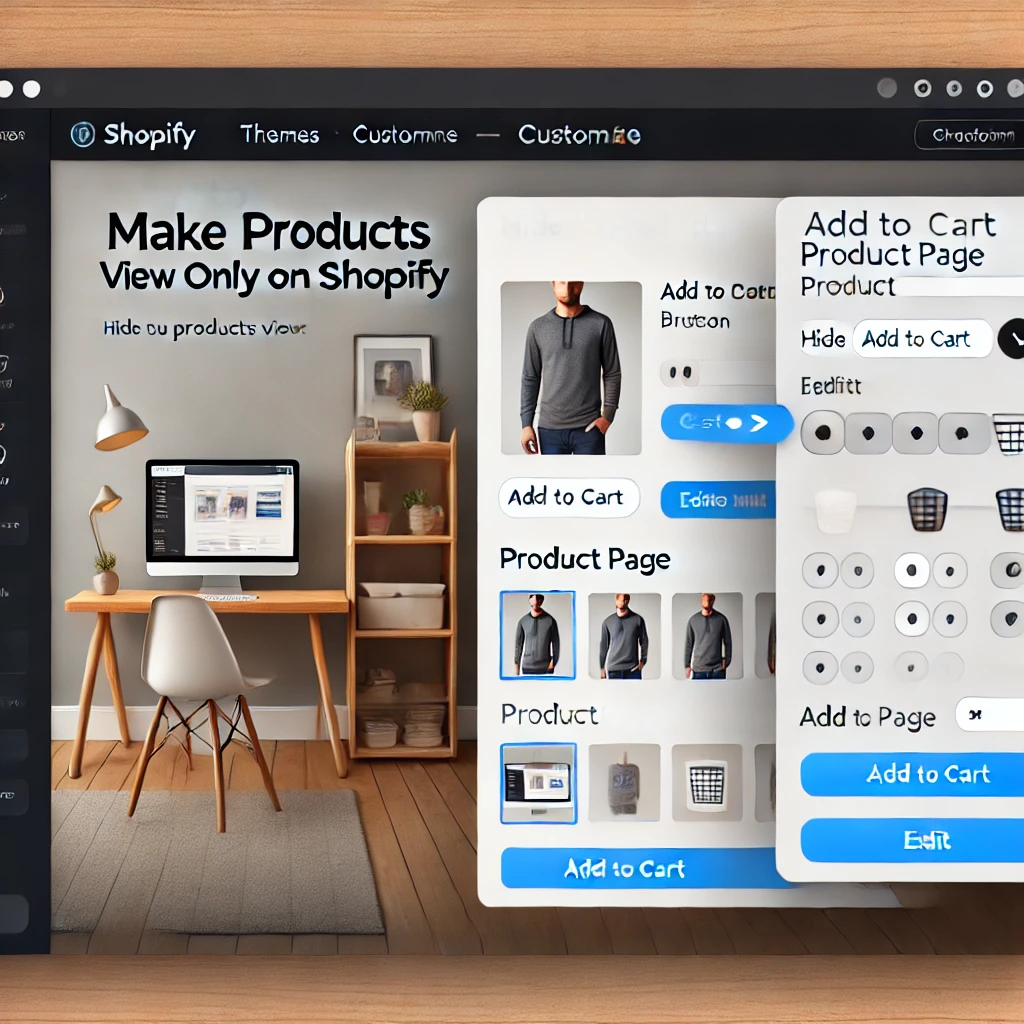
Method 4: Set Inventory to Zero and Disable Backorders
If you want to prevent sales but keep the product live, another strategy is to:
- Set inventory quantity to 0
- Disable “Continue selling when out of stock” under Product Settings
When done, the product remains visible but shows as Sold Out or Unavailable depending on your theme’s configuration.
While this may seem like a workaround, it’s effective for temporary situations—like teasing a new product launch or displaying archived items without removing them from your catalog.

SEO Considerations for View-Only Products
Even if your products aren’t available for purchase, they still contribute to your overall search engine presence. Shopify generates individual URLs for each product page, which can be optimized to capture organic traffic for:
- Product-related keywords
- Informational search queries
- Brand visibility within niche markets
Use unique page titles, meta descriptions, structured product schema (even if marked as unavailable), and internal links to other useful pages on your site—like your Contact or Quote Request form.
- Learn more about custom Shopify development
- See examples of conversion-optimized eCommerce design
The more comprehensive your product descriptions and imagery, the more these pages act as long-term traffic and lead magnets—even without checkout functionality.

Use Cases: When View-Only Products Make Sense
Here are a few real-world examples where a Shopify store might benefit from a view-only product strategy:
1. High-End Photography Services
Rather than listing packages as purchase options, a photographer can show their portfolio and direct users to schedule a consultation.
2. Custom Sheds or Modular Buildings
A retailer might use view-only Shopify listings to showcase models, features, and sizing—while requiring customers to call for pricing and logistics.
3. In-Store Exclusive Products
Retailers may want to show items that can only be bought in-store but still want customers to browse online beforehand.
4. Discontinued or Archive Products
Legacy products can be kept live for SEO or inspiration without enabling checkout, allowing new visitors to view past offerings.

Optional Enhancements
For stores that need flexibility and polish, combining view-only strategies with smart UX can drive leads just as effectively as a live cart. Consider:
- Adding “Schedule a Call” or “Get a Quote” CTAs
- Creating a live chat widget (like Tidio or Shopify Inbox)
- Including videos or 360° views to boost engagement
- Using social proof (reviews, testimonials) even without pricing
Many of these tools integrate smoothly with Shopify or can be embedded directly into product templates.
Conclusion
Learning how to make products view only on Shopify unlocks new possibilities for merchants who don’t need a traditional shopping cart. Whether you’re operating a service-based business, displaying B2B inventory, or running a digital catalog, Shopify gives you the flexibility to design the experience your brand needs.
And if you’re looking to take your view-only store even further—through advanced customization, performance optimization, or full UX strategy—the team at Best Website Builder Group is here to help turn your Shopify store into a fully branded showcase that drives inquiries and builds trust.
