There comes a time in every business journey when reevaluation is necessary. Whether you’re pausing operations, shifting focus, or moving to a new platform, knowing how to close a Shopify store properly is essential to avoid billing errors, data loss, or customer confusion. Shopify makes the process relatively straightforward, but there are several important steps to take before hitting the “Deactivate Store” button. In this guide, we’ll walk you through how to close a Shopify store safely, what to do before shutting it down, and what options exist if you still plan to maintain an online presence—such as migrating to WooCommerce.
If you feel like you are not making enough sales on Shopify, before considering closing the store, check out our guide on how to make sales on Shopify.

Consider Why You’re Closing Your Store
Before proceeding with a store closure, it’s helpful to understand the reasons behind the decision. Some merchants close temporarily due to seasonal demand, personal obligations, or cash flow challenges. Others choose to pivot to a different business model or migrate to a platform with different features.
Taking time to reflect on your goals can influence whether you fully close the store, pause it, or transition to another system like WordPress and WooCommerce. For example, if you’re leaving Shopify because of cost or design flexibility, WooCommerce may offer more control at a lower long-term expense.

Back Up Your Store Data
Before deactivating your Shopify store, it’s essential to back up your important data. Shopify does not retain your data after store closure, and you won’t be able to access it once the account is deactivated. This includes customer information, order history, product details, and themes.
You can export your data using CSV files directly from the Shopify admin. For additional peace of mind, consider storing backups in cloud services like Google Drive or Dropbox.
If you plan to migrate your store to WooCommerce or another platform, these backups will become especially useful.

Resolve Open Orders and Cancel Subscriptions
To ensure a clean closure, you should fulfill or refund any open orders before deactivating your account. Also, be sure to cancel or remove any recurring app subscriptions, third-party billing accounts, or shipping integrations that may continue to charge you even after the store is shut down.
Deactivating these services ahead of time prevents unnecessary expenses and maintains customer trust.
Cancel Custom Domains and Email Hosting
If you purchased a domain through Shopify, you can transfer it to a domain registrar like GoDaddy or Namecheap, or simply let it expire. If your domain is registered elsewhere, update your DNS settings to remove Shopify references.
Similarly, if you use Shopify Email or any connected email marketing services, take steps to export subscriber lists and cancel those tools to avoid future charges.

Deactivate the Shopify Store
Once all tasks are completed, you can officially close your Shopify store. Log into the admin dashboard, navigate to Settings > Plan, and scroll to find the option to deactivate your store. Shopify will prompt you to enter your password and provide a reason for closing.
After confirming, your store will no longer be accessible to customers, and you won’t be billed for future subscription periods.
Shopify retains limited access to your store for a short grace period in case you change your mind, but long-term access to data is removed.
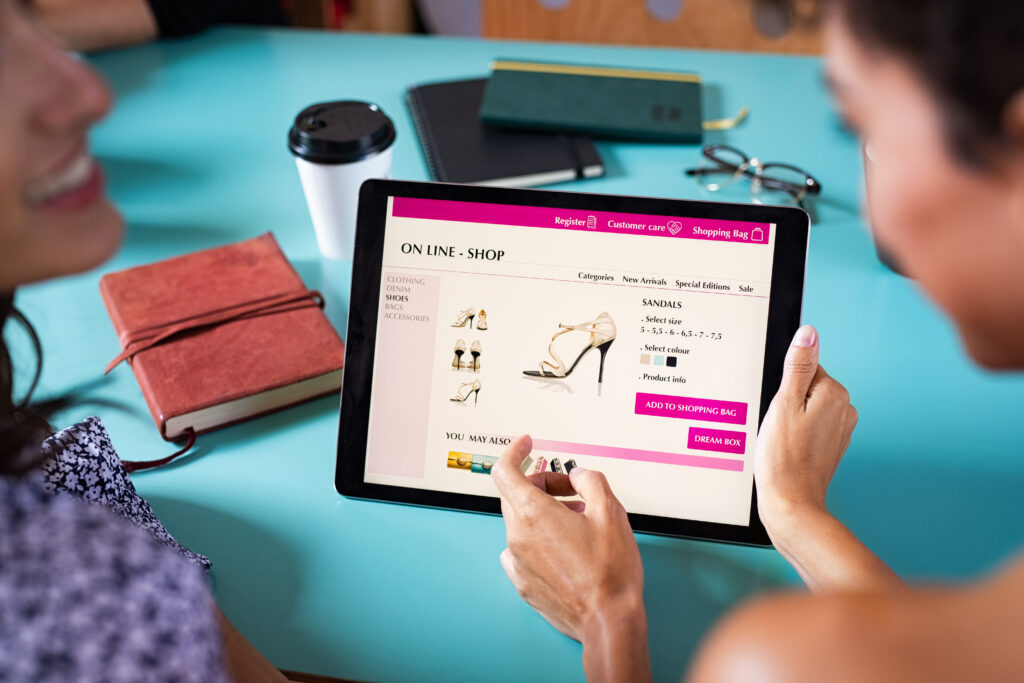
Consider Migrating to WooCommerce
For store owners still interested in selling online but seeking more control, WooCommerce is a popular next step. Built as a plugin for WordPress, WooCommerce allows you to run an online store while maintaining full ownership of your website, hosting, and database.
Unlike Shopify, WooCommerce does not charge monthly platform fees. You’ll still pay for hosting, themes, and plugins, but costs can be tailored more closely to your business needs. This flexibility is one of the biggest reasons businesses make the switch.
Migrating to WooCommerce typically involves moving products, customers, and order data into a new WordPress site. Tools like Cart2Cart, LitExtension, or the help of an experienced developer can streamline this process.
Best Website Builder Group specializes in Shopify to WooCommerce migrations and can assist with theme recreation, plugin setup, and performance optimization. This allows businesses to continue operating online without losing momentum or visibility.

Communicate with Your Customers
If you have an active customer base, be sure to notify them about your store closure. A simple announcement on your homepage or through email helps set expectations, prevent confusion, and offer information about future plans or alternative ways to reach your brand.
You might also use this as a chance to direct them to a social media page or blog if you plan to stay connected in some way.
After Closing: Monitor Final Charges and Emails
After closing your Shopify store, check your email and bank account for final billing notices. Shopify may issue a final charge for usage that extends beyond your last billing cycle.
Make sure all related subscriptions and integrations are terminated. If you used third-party services connected through your store, contact their support teams to confirm cancellation.

Conclusion
Closing a Shopify store involves more than simply deactivating your account. It requires careful preparation—backing up your data, canceling subscriptions, resolving open orders, and communicating with your audience. While Shopify makes the technical process relatively simple, the broader transition can have a lasting impact on your brand and operations.
If you plan to continue your eCommerce journey on a more flexible, self-hosted platform, WooCommerce is an excellent next step. Best Website Builder Group can help you handle the migration with zero downtime, ensuring a smooth transition that preserves your online presence and customer relationships.
