As eCommerce continues to grow, so do questions surrounding taxation and compliance. One of the most common concerns among online store owners is: does Shopify collect sales tax? The answer is both yes and no—Shopify provides robust tools for calculating, collecting, and reporting sales tax, but ultimately, the responsibility for setting up and managing tax compliance lies with the merchant. In this article, we explore how Shopify handles sales tax, what the platform can automate, and what store owners need to know to stay compliant with local and international tax laws.

Understanding Sales Tax in eCommerce
Sales tax is a government-imposed charge on the sale of goods and services. In the U.S., it’s managed at the state and local level, while other countries may apply value-added tax (VAT) or goods and services tax (GST).
Key variables affecting tax obligations include:
- The location of your business (nexus)
- Where your customers are located
- Your sales volume in a given state or country
If your store meets certain thresholds in a state or region, you may be required to collect and remit sales tax—even if you’re not physically located there. This is known as economic nexus and has become more common since the 2018 U.S. Supreme Court decision in South Dakota v. Wayfair, Inc.

Does Shopify Automatically Collect Sales Tax?
Shopify does not automatically collect sales tax on your behalf—but it does provide automated sales tax calculations and the infrastructure to collect taxes based on rules you set. Here’s how it works:
- Shopify determines tax rates based on your store’s origin and the shipping address of your customers.
- The system applies tax to transactions at checkout if you’ve enabled tax collection in the relevant regions.
- Taxes collected are deposited with the rest of your sales revenue. It is your responsibility to file and remit taxes to the appropriate tax authorities.
So while Shopify helps calculate and collect, it does not remit taxes to any jurisdiction. That’s a key distinction.
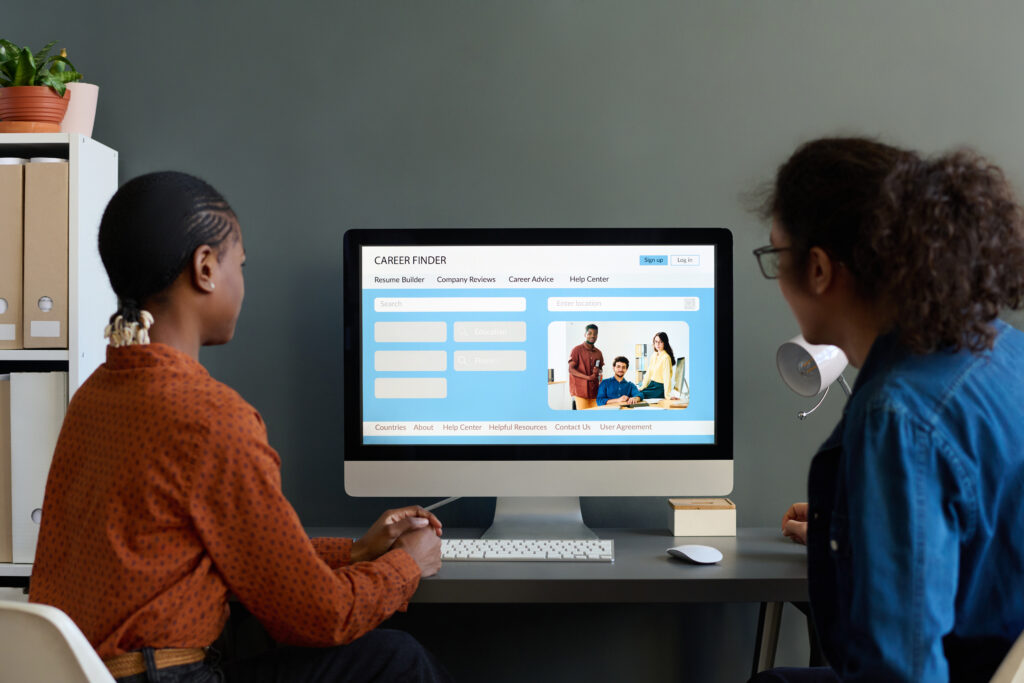
Setting Up Taxes in Shopify
To enable tax collection, go to Settings > Taxes and Duties within your Shopify admin. From there, you can:
- Set up tax regions and jurisdictions
- Add or remove tax overrides (e.g., product-specific exemptions)
- Include or exclude taxes in your product prices
- Enable digital tax collection for downloadable goods
Shopify supports sales tax setups in the U.S., Canada, EU countries, Australia, and other regions. The platform also allows you to upload tax registration numbers and configure tax rules per location.
For more technical documentation, visit Shopify’s Tax Guide.

Economic Nexus and Shopify
Economic nexus laws mean you may owe sales tax in a state where you meet a specific revenue or transaction threshold, even without a physical presence.
Shopify does not automatically track your nexus obligations, but third-party apps and integrations like TaxJar or Avalara can help monitor thresholds and automate filings.
These services integrate with Shopify to:
- Track nexus thresholds by state or country
- Auto-calculate multi-state taxes
- File tax returns on your behalf
Adding these tools to your Shopify workflow is highly recommended for stores with national or international reach.
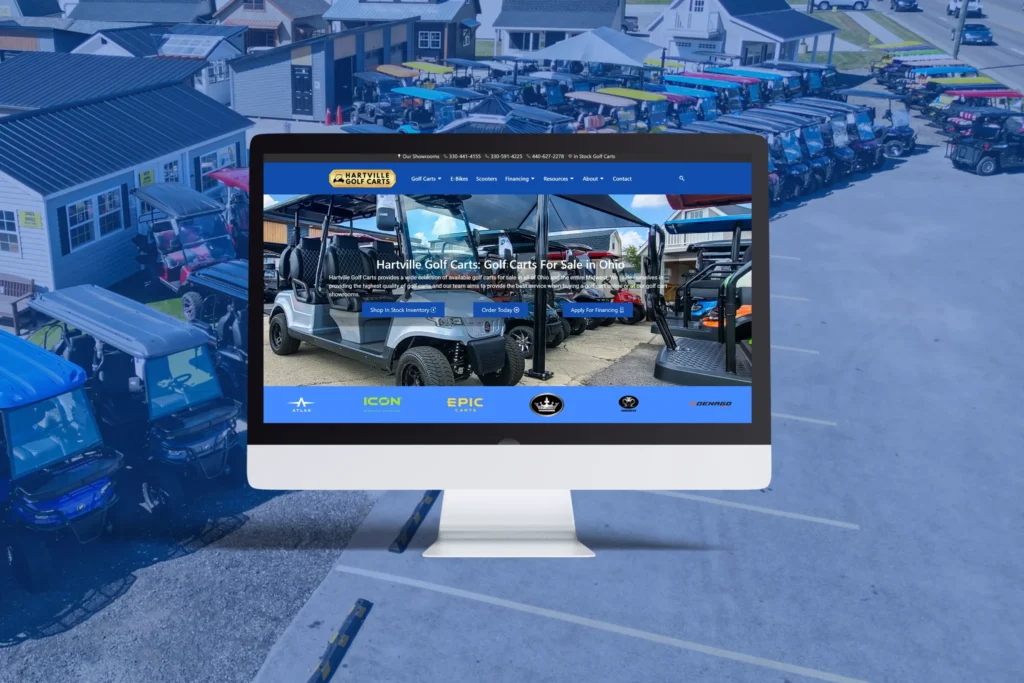
International Tax (VAT and GST)
For businesses outside the U.S., Shopify also supports:
- VAT in the EU and UK
- GST in Australia and New Zealand
- Other region-specific consumption taxes
Shopify allows you to display taxes inclusive or exclusive of the product price and generate tax-compliant invoices. For businesses dealing with cross-border transactions, enabling international tax compliance is essential.
You can also configure:
- Destination-based taxes
- Digital goods VAT collection rules
- Country-specific thresholds and registration IDs

Reporting and Filing Sales Tax
Although Shopify doesn’t file taxes for you, it does provide basic sales tax reports. You can view and export data for:
- Total tax collected by region
- Sales by product or category
- Order-level tax breakdowns
These reports are located in Analytics > Reports or can be accessed through your dashboard. For more detailed tracking and filing support, apps like TaxJar, Quaderno, or Avalara can streamline compliance and reduce manual errors.
Shopify Tax Service: An Optional Upgrade
In 2023, Shopify launched Shopify Tax, a U.S.-focused tool available on all standard plans. It provides:
- Real-time tax rate updates
- State-specific compliance recommendations
- Enhanced checkout tax accuracy
- Basic economic nexus monitoring
Shopify Tax is designed to simplify compliance for small-to-medium U.S. merchants, but still requires merchants to register, collect, and remit taxes directly.

Common Sales Tax Scenarios on Shopify
Scenario 1: U.S. Business with Nexus in One State
You register with your state, configure your Shopify tax settings, and Shopify calculates and adds sales tax at checkout for customers in that state.
Scenario 2: International Seller Shipping to the U.S.
You sell from the UK to U.S. customers. Unless you establish a nexus, you are typically not required to collect sales tax. Shopify won’t charge tax unless you configure it to.
Scenario 3: Digital Products
Shopify allows tax rules to be set for digital goods. You can apply region-specific digital tax rules (like VAT MOSS) and configure pricing inclusivity.

Staying Compliant with Shopify
To ensure compliance while using Shopify:
- Determine where you have nexus (physical or economic)
- Register for a sales tax permit in each applicable state or country
- Configure tax settings in Shopify correctly
- Use reporting tools or apps to track collections
- File and remit taxes on time
Failing to manage taxes properly can lead to fines and penalties. As your store grows, consider working with a tax advisor familiar with eCommerce.

Conclusion
So, does Shopify collect sales tax? It provides the tools for calculation and collection, but not for remittance. The responsibility remains with the merchant to set up their tax obligations properly, monitor economic nexus, and file with the appropriate agencies. With built-in configuration tools, enhanced checkout accuracy, and integrations like TaxJar and Avalara, Shopify makes it easier than ever to stay compliant—even across multiple regions.
If you’re unsure how to set up sales tax correctly, Best Website Builder Group can assist with configuring your Shopify store for legal and financial accuracy while scaling your operations with peace of mind.
